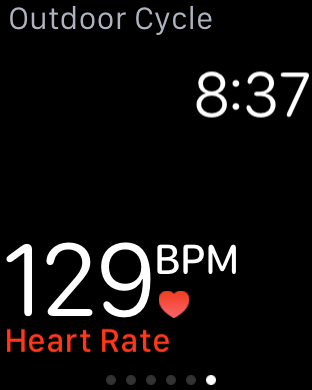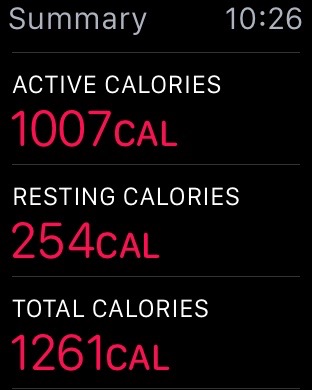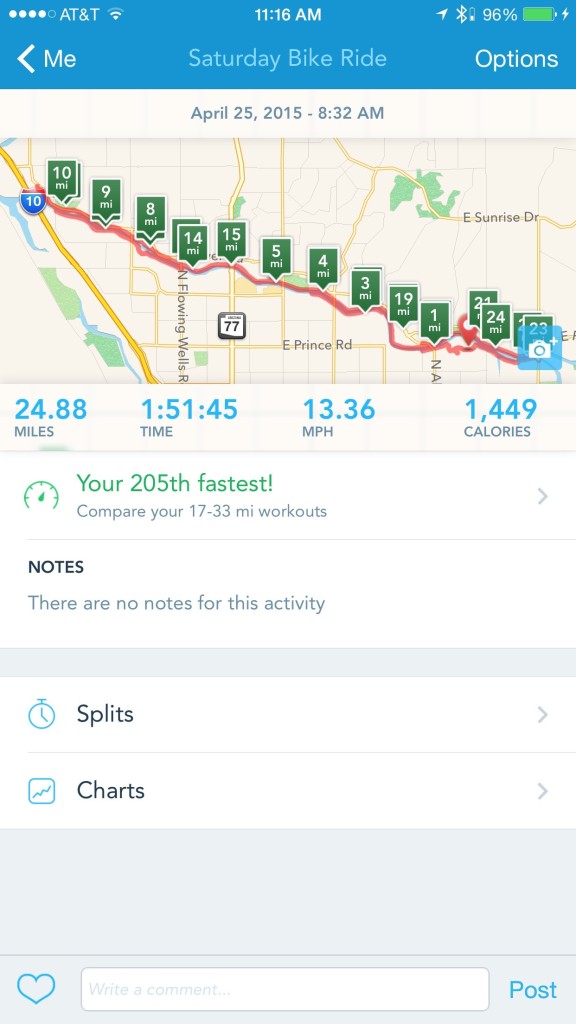Smartwatches are incredibly hard to review. I’ve reviewed two others now, and I’m still not really sure how to approach it.
As a reviewer, you typically write with the assumption that the reader has, at the very least, accepted the value of the product category, and is simply deciding which product in that category they want. If you’re reviewing a smartphone, it’s a fair assumption that the person reading is already sold on the very concept of smartphones. Smartwatches are different. Many people – even people in the tech world – don’t see the value.
While I have wavered from time to time on the value of smartwatches, I generally err on the side of finding them useful. It’s difficult to explain why, however, because it’s all about the little differences they make in your day – each of which, taken individually, don’t sound terribly compelling. Today, my Pebble-owning co-worker excitedly explained how great it was to get his two-factor authentication codes directly on his wrist, without having to dig out his phone to read them. It’s one of those paradoxes that simultaneously thrill smartwatch owners while confusing cynics. “That’s it?”, they ask. Obviously, that’s not it, but it’s a fair question. If smartwatches are so great, why are they so difficult to sell people on? For me, it’s all about form factor.
My life is full of screens. My laptop screen, my tablet screen, my smartphone screen, and my smartwatch screen. All of them serve fundamentally different purposes, and are ideal for different types of activities. My laptop is better than my tablet for writing or coding or browsing, but not for traveling, or using in bed, or gaming, or using on a stationary bike or treadmill. My tablet is better than my smartphone at most things, other than photography, but isn’t something I want to haul with me from place to place. My smartphone is better than my smartwatch for most activities that take longer than a few seconds – writing a longer e-mail or text, or browsing Facebook or Twitter.
So why a smartwatch? Well, stop and think for a moment: how many times do you dig out your phone for an activity that only actually requires a few seconds of passive interaction? Checking the time. Checking the weather. Checking your calendar. Checking your notifications. Starting a timer. Checking an item off a to do list. Creating a reminder. Reading a text. Reading an e-mail. Arming an alarm system. Starting to track a bike ride. Checking the stats during that bike ride. Playing or pausing audio. Double-checking directions to wherever you’re going. Paying for something. Identifying a song that’s playing. These are all things I do multiple times a day, and, honestly, a smartphone isn’t the ideal form factor for those. They sound trivial, because they are mostly passive, quick interactions, but they’re also the things I probably do most with my phone, and as average phone size continues to get bigger, taking out an oversized device for a trivial task feels increasingly ridiculous. As with many things in life – the little things make all the difference. Little conveniences, all day, every day, add up to something I like having in my life.
That’s almost 500 words, and I haven’t even really talked about the Apple Watch. There’s a reason for that: it’s because the Apple Watch is a smartwatch. It’s a damned good smartwatch, probably the best I’ve ever used, but it doesn’t sell the form factor in a revolutionary new way.
I don’t think it has to, though. Apple won’t change the wearable world because they reinvented the product category, but rather, because they will introduce the product category to millions of people who may never have tried a smartwatch otherwise – and I think many of those people will be pleasantly surprised by how much they like wearing one.
The hurdle for many, and rightfully so, is the price. After the $149 Pebble, I balked at spending $249 on a Moto 360 last year, so I certainly understand the hesitation at the Apple Watch’s $349/$399 asking price. The good thing is that it feels like a device worth what you’re paying for it, but still, that’s a lot to ask for a device in a still-largely-unexplored category.
I was initially skeptical of the design, but it grew on me after seeing it in person, and the positive impressions have continued. Unlike some Android Wear watches, which impressively imitate “regular” watches, the Apple Watch makes no attempt at doing so – for better or worse, it undeniably looks like an Apple product. This is almost certainly intentional; Apple doesn’t want their watch to be mistaken for a regular watch. They want people to immediately recognize it’s an Apple Watch. While understandable from a branding perspective, it also highlights one of Android Wear’s chief advantages: choice. Given another a year or two, I imagine almost anyone will be able to find an Android Wear device that matches their taste. If you want an Apple Watch, you better like the Apple Watch.
There is one area of personalization where Apple does win, though, and that’s with watch bands. While some Android Wear devices might let you swap in standard watch bands – again playing in their attempts to mimic a regular watch – Apple has found an incredibly slick, user-friendly way to easily swap bands within seconds. Whatever you think of the Apple Watch, don’t doubt this: Apple (and their third-party partners) are going to make an obscene amount of money selling bands to people. I’m already planning on buying at least one additional band – Milanese Loop – and swapping it out with the Sport band after my workouts. That’s absolutely insane, because I’m not a fashionable person, and this isn’t something I’d even consider doing with a regular watch. But Apple makes swapping the bands so easy, and the Milanese is ridiculously nice.
Fortunately, if you’re more sane than me, the band that the Sport model comes with is surprisingly good. Apple calls it “fluoroelastomer”, but I just call it “incredibly comfortable”. It’s the first watch band I’ve worn in a long time that I can actually forget I’m wearing, and that includes the pretty-great leather band that came with the 360. The only frustrating thing is that I’d prefer the black color, but for some inane reason, Apple refused to sell the silver aluminum Sport with the black band. So white will do, for now.
As I mentioned above, my life is full of screens, and the Apple Watch’s is one of the nicest among them. It’s the first smartwatch I haven’t been able to see pixels on, and AMOLED – with its ability to only light up the pixels in use while keeping the rest of the screen black – continues to be the ideal screen technology for a smartwatch from both an aesthetic perspective and a functional perspective.
One more thing about the hardware: I laughed at the digital crown when it was announced, but now I find myself using it constantly. It’s not a “revolutionary” control mechanism by any stretch of the imagination, but as a button that doubles as a way to quickly scroll content, it’s certainly a nice-to-have. In the last day or so, though, I feel like it’s gotten slightly less responsive on initial use – like it “sticks” for a moment. It’s certainly tolerable, but hopefully it won’t get much worse.
As many doubt as I had about the hardware, they paled in comparison to my doubts about the software. I questioned Apple’s apparently app-centric approach, while praising Android Wear for its comparative simplicity. Once again, actual usage has mitigated those doubts – mostly.
While much has been made about apps on the Watch, they’re actually not as front-and-center as I feared. You could legitimately live in the watch face and get most of the functionality you’d want, as the watch face hides the two most important features – missed notifications, which are available with a swipe down, and Glances, which are available with a swipe up.
Glances are one of my favorite parts about Watch OS. They give me the information I care about most, while also acting as a shortcut to launch the app if need a bit more or want to interact with the information. Dark Sky tells me the current temperature and the weather for the next hour. Wunderlist shows me my next task. Activity shows me my progress towards my fitness goals. For this reason, I’m also incredibly picky about what gets to go in my Glances area – if I have to go through too many other Glances to get to the one I care about, then much of the point is lost.
Notifications, on the other hand, are about the same as you’ll find on Android Wear, right down to the fact that they inherit the notification actions you’d get on your phone. With Inbox, I can mark an e-mail as “Done” right from the notification on my phone – same with the Watch, and exactly the same as Android Wear. The only exception is with some of Apple’s first-party apps, which generally allow you a bit more interaction than third-parties do. For example, if you’re talking to someone over iMessage, you actually see the same “typing” indication on the watch that you’d see on your phone. It’s a small touch, but it’s the sort of attention to detail that is prevalent throughout the hardware and software.
Otherwise, I’d say Watch OS is actually a bit behind Android Wear in the area of notifications – as-of right now, you can only dictate replies to messages that come in through the default Messages app, so no responding to Hangouts messages or Facebook Messengers messages from your wrist. This is an obnoxious limitation that I hope is dealt with sooner rather than later.
There are some aspects of the Watch I prefer to other smartwatches, though. The “taptic” engine, despite the ridiculous name, really is a step above the vibration engine found in other devices. The same way the Force Touch trackpad actually feels like clicking, the “taptic” engine genuinely feels like something is tapping your wrist to get your attention. The look on people’s faces when I put my watch on their wrist and send myself a message is pretty delightful. The other nice thing: when you get a notification, your wrist doesn’t light up. You just get the tap, and you can either raise your wrist to immediately view what came in, or just check on it later. This has made the smartwatch experience far less distracting to me and those around me, and as an added bonus, people can no longer awkwardly read incoming messages off of my wrist.
Speaking of the screen-on-on-wrist-raise feature, it works…mostly. It might be a little more consistent than the Moto 360 was, but there are certainly times where I go to check something and it misbehaves. It does seem to false trigger less often, though – for example, it doesn’t randomly turn on and off when I’m driving around.
So, notifications above the watch face, Glances below it – what about the watch faces themselves? Well, some are great, and some are pretty-but-useless, and some are just useless. Fortunately, I (eventually) figured out how to delete the ones I didn’t care about, so now I’m down to Utility (somewhat pretty, mostly useful), Modular (not really pretty, but has the most information), and four others that are very pretty but almost entirely useless.
What makes a watch face useful? What is quite possibly my favorite feature of the Watch – the complications. While Apple currently doesn’t support third-party watch faces, and some suspect they never will, the existence of complications helps soften the blow. On my Modular watch face, I currently have: time (obviously), date, my next calendar appointment, current temperature, battery level, and, perhaps my personal favorite, my activity level for the day so far. The activity level information is something I desperately wanted in Android Wear, so I’m pleased it’s a default option on the Watch.
Perhaps the best thing about complications, though, is that they act as shortcuts to full apps. The current temperature is sometimes what I want, but sometimes I want the forecast for the rest of the day – tap on the temperature and I’m in the Weather app. Next calendar entry is great, but what’s my agenda for the rest of the day? Tap on the calendar entry and I’m there. It’s hard to believe that the Apple Watch is, far as I know, the first to do something that seems so obvious.
As for those full-apps? Well, it’s a mixed bag. Like watch faces, some are great, and some are useless? Calendar? Great! Here’s my schedule. Remote? Great! Controlling my TV from my wrist never gets old. Photos? …thanks but no thanks. Twitter? Why, why would I want Twitter on my wrist? Instagram? God no. Wunderlist? Great! I can jump in and mark something as completed – something I wanted to do on my Moto 360, but a proper Wunderlist app wasn’t available during my months spent with it. Never doubt Apple’s ability to bring third-party apps to the table in a way competing platforms just can’t seem to do, for whatever reason.
Performance of those apps is occasionally slow, as they aren’t running natively on the watch, but rather are just fancy extensions of something running on your phone. However, I’ve found performance generally acceptable, and far better than the initial reviews led me to believe. I’m not sure if Apple made some optimizations prior to the retail release, or if tech journalists are just less patient than me.
We’re now over 2000 words in, and I still feel like there’s a lot more to cover. I could probably go on for another 2000, but instead, I’ll shotgun out some random thoughts I’ve had over the last few days.
- Force Touch? It…usually works, but it’s frustrating when it fails to. Also not sure if I like the general interface paradigm of hiding actions behind a Force Touch, as it basically requires the user Force Touch every screen to see what they can do. A subtle visual indicator would be nice.
- Digital Touch? I haven’t drawn anything, or sent my heartbeat to anyone, so I can’t really say. I’ve sent a couple of animated emoji, and they send as animated images to non-Apple Watch owners. Cute, but basically useless.
- Siri? Mostly great, surprisingly. Way better than on the phone. Dictation still seems a bit slower than Google’s dictation on Android and Android Wear, but it’s acceptable. “Hey Siri” detection is significantly less reliable than “OK Google” detection, for whatever reason – however, it’s available from everywhere on the watch, not just the watch face, so that helps make up for it. Perhaps more annoying is that Watch OS lacks Android Wear’s “automatically time out and complete the activity” option, so if I create a reminder or dictate a message, I still have to tap “Okay” to finish creating it. Clunky and annoying – it’s obvious Android Wear was built more around voice as a primary input mechanism than the Apple Watch was. Watch OS seems to know that voice input is important, but at times still treats it as a second-class citizen.
- Taking a phone call on your wrist? Feels kind-of cool the first time you do it, but not something I’d envision doing on a regular basis.
- The screen is surprisingly easy to see in the sun. Early reviews said otherwise, though that could be because the Apple Watch Sport’s screen apparently performs better in sunlight than the Apple Watch’s.
- Battery life is more or less the same as it was on my Moto 360. It certainly lasts longer while exercising, and I no longer feel obligated to charge it after a workout to get a full day out of it. Ittill goes on my charger when I get in the shower, because the charger’s already on my nightstand, and where else would it go? Speaking of the charger – I like that it’s magnetic and wireless, but still miss the elegance of the 360’s Qi charging dock, not to mention its use of a wireless charging standard.
- I like that the watch automatically locks itself when removed from your wrist. Given that anyone with my watch could easily trigger an Apple Pay transaction, this seems like a particularly elegant solution to a necessary feature.
- Speaking of which: Apple Pay was born to live on the Apple Watch. Apple Pay (and NFC payments in general) are already pretty cool, and while paying with your phone is generally faster than paying with a credit card, paying with something that’s already on your wrist is noticeably faster than both.
- The watch can be set to unlock to the last used app, which is useful if you’re doing something like using the watch as a remote for an Apple TV, or monitoring an active workout. As a bonus, all apps have the time in the upper right corner, so it’s still useful as an actual watch when you aren’t on the watch face itself. In a way, it becomes a makeshift whatever-activity-you’re-doing-centric watch face.
And then, of course, there’s the fitness stuff. I could write a whole post about that – in fact, I already have – but the long and short of it is that it’s exactly what I’ve wanted out of a fitness tracker for years. It passively tracks my movement throughout the day, while also actively and accurately tracking my heart rate during exercise. The only time I’ve seen it struggle to read my heart rate is while dancing, which Apple explains with: “Rhythmic movements, such as running or cycling, give better results compared to irregular movements, like tennis or boxing.” It’s not that it stops working entirely during those activities, just that it seems to take a reading less often. There are, of course, dedicated fitness trackers that will also read your heart rate – but as someone who has already decided they want to wear a smartwatch, I’m not really interested in wearing something on both wrists.
Most importantly to me, MyFitnessPal’s latest version will update my calorie allocation for the day based on the activity recorded by the watch, and the Fitbit app can be set to record my steps based on my iPhone rather than the Fitbit hardware. All of this means I finally have what I wanted since the original Pebble – a smartwatch/smartphone combination that will allow me to retire my Fitbit One without sacrificing MyFitnessPal functionality or the social aspects of the Fitbit ecosystem.
So where does that leave us? The Apple Watch is, in my experience, a paradoxical device. Sometimes it feels like Apple’s most-polished first-gen product ever…until it doesn’t. 95% of the time, it’s a smooth, reliable experience…but then Siri will freak out. Or a poorly written Glance will cause my watch to reboot. Or I’ll show the watch to someone and it won’t let me enter my passcode to unlock it without restarting it.
Bottom line: the odd quirk aside, it’s the best smartwatch and the best fitness tracker I’ve ever used, but the price is pretty hard to swallow unless you want both types of devices. Most people probably shouldn’t buy it just as a smartwatch, or just as a fitness tracker – it doesn’t do enough beyond what other smartwatches do to revolutionize the category and push into “objectively useful for everyone”, and it’s too expensive to buy as solely a fitness tracker.
For most people, it’s hard not to recommend waiting for the next generation – not because this one isn’t good, but because the next one will probably be better and cheaper. If nothing else, the next generation will drive down the cost of this generation. It’s not that it isn’t great or useful – it’s pretty great and pretty useful – but rather, that it’s not necessarily $349 worth of useful. At $299, it becomes more reasonable. At $249, it’d be much, much easier to recommend.
But, if you have an iPhone, and you love gadgets – it’s a pretty damn cool gadget, so that might well be enough. If you love gadgets and have an interest in fitness tracking, like me, then it basically sells itself. So if the question is “Should I buy?”, the answer for most people is “probably not”. But if the question is “If I do buy it anyway, will I like it?”
Yeah, I think you probably will.