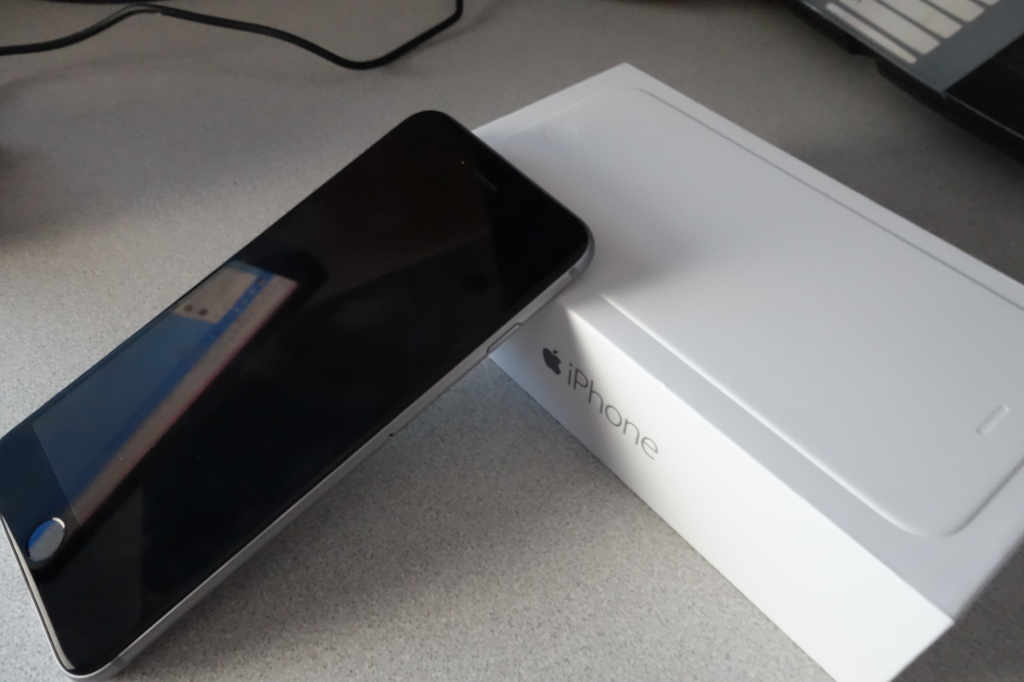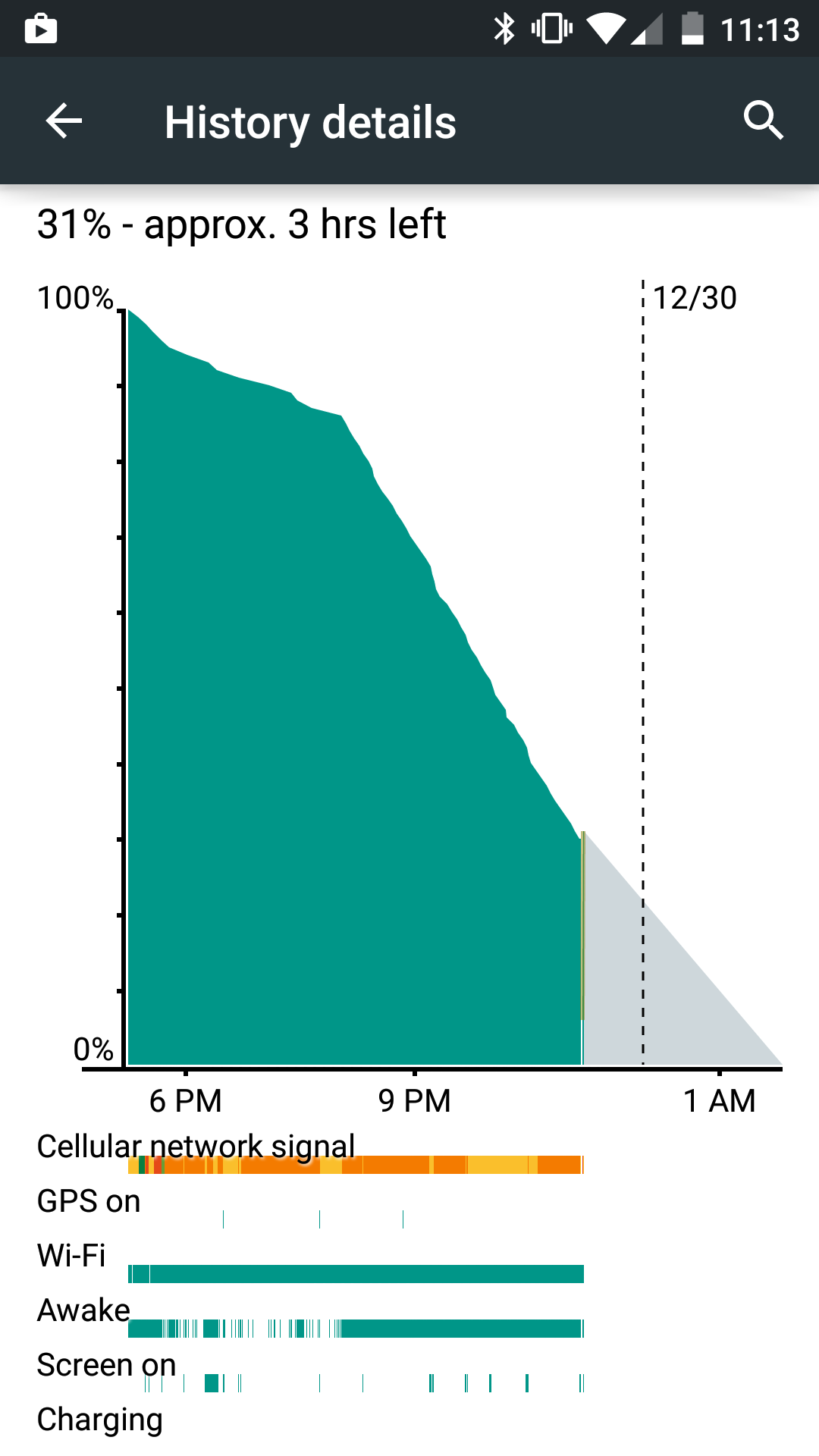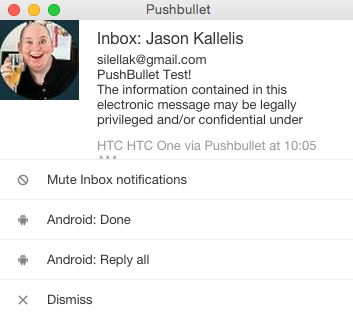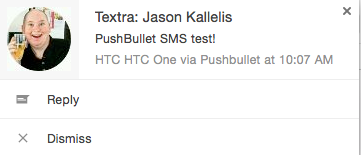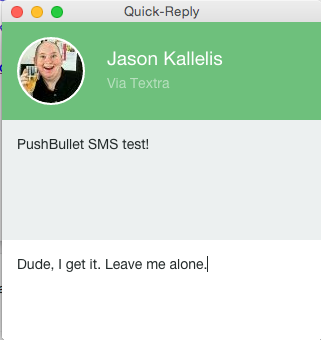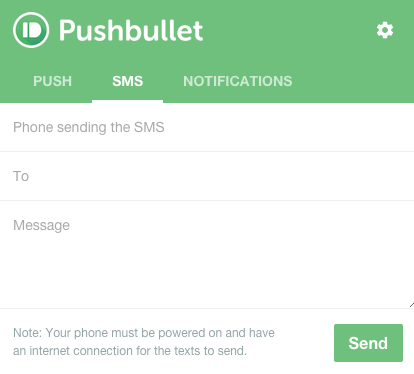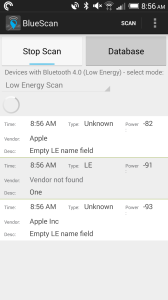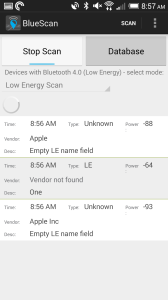As many of you probably know, I’ve used Android phones for almost three years now – my last iPhone was the fantastic iPhone 4 – but I’ve recently grown frustrated with inconsistent behavior and performance of Android. Battery life has always been a problem, and it recently grew to a head, but it’s not the only problem I’ve had with Android. Media controls and integration continue to be a struggle for Android. Third-party app performance is less than ideal. New apps and services still typically come to iOS first, despite Android’s significant marketshare advantage. Apple’s ecosystem remains untouchable; if you want an accessory or service for your device, it’s almost certainly available. The Apple Store remains the gold standard for customer service on consumer electronics, and nothing from any Android OEM has come close.
Personally, I don’t have a strong preference for either platform; I like and appreciate each one for what it is. I’m not a fan of companies, but of devices – specifically, devices that seamlessly fit into our lives. My chief problem with iOS has always been that it expects the user to fit their workflow to match how Apple wants you to do things; my chief problem with Android has always been that it often demands a fair amount of micromanagement on the user’s part if you want an ideal experience. For me, it comes down to that core struggle: user experience vs. personal workflow.
After a couple weeks of toying with the idea of getting an iPhone 6 Plus, and after being incredibly impressed by the iPad Air 2 I got about a month ago, I finally decided it was worth revisiting the possibility of using an iPhone as a daily driver. So, at lunch yesterday, I gave into a whim, and here I am, less than a day into owning a new iPhone 6 Plus.
The question that I can’t answer without actually using an iPhone again full time is whether or not I can live with iOS’ limitations on my primary mobile device. It’s one thing when it’s a secondary device used primarily for leisure and content consumption; it’s another when it’s the device that drives my day to day activities. I’ve become accustomed to adapting a device to my workflow; can I return to adapting my workflow to a device?
So, here we go – a two-week experiment with an iPhone 6 Plus. Here’s what I’m anticipating, both positive and negative:
What I’m looking forward to
Touch ID
I have Touch ID on my iPad Air, and it’s pretty amazing. It’s been more than a year since this feature was initially introduced with the 5S, and no competing phone has been able to match the simplicity and accuracy of Apple’s implementation.
Battery life
Given my rant yesterday, this probably isn’t a surprise, but it’s still worth mentioning. Standby times on iOS devices tends to be solid, and I’m expecting no less from my 6 Plus. I’m also not holding anything back – it’s configured more-or-less the same way my Android phone was, at least within the limitations of iOS. PocketCasts and Play Music are set to automatically download. FitBit and weather apps are syncing in the background. Notifications are being pushed to my Pebble. Google Now is…Google Nowing. Like with my Android phones, I have no intention of babying this thing to save battery life. It will meet my demands or I will (eventually) find a device that will. Battery life is something I’ve always compromised on – I’m the guy who always has his phone plugged in at work – and I’m tired of making that compromise. Assuming I’m not spending all day playing games or streaming my video, my phone should last me all day. Period.
A pure experience
iPhones are still the best example for how to release a phone without any carrier interference. While you do have to deal with Apple’s “bloatware” (its usefulness likely dependent on how deep you want to go into Apple’s ecosystem), at least the carriers can’t touch the hardware or software. Android is getting better in this regard, but you still generally have to buy a phone unlocked if you want a carrier-free experience – even the Nexus 6, if purchased through AT&T, gets their logo stuck on the back. Of course, as we learned from the iOS 8.0.1, the downside to a lack of carrier intervention in the update process is that it can lead to a glitchy software update rolling out to thousands of phones – but that remains the exception, rather than the rule.
One of the best mobile phone cameras, ever
I currently use a Sony RX100M2 as my primary camera, but the iPhone 6 Plus’ camera is a breath of fresh air after coming from an HTC One (which is great in some ways and flawed in others) and a Nexus 5. It’s not that those cameras are objectively terrible, but what they are is not reliable. I’m excited to use a phone with a fast camera that’s quite good in most conditions – it may mean my point and shoot can get left at home a bit more often.
Apps, apps, apps
I’ve greatly enjoyed the quality of apps I’ve seen on the iPad Air, and I’m excited to see that quality brought to my mobile handset. My daily go-to apps like RunKeeper and MyFitnessPal seem to be better designed and perform better than their Android counterparts. Even Chrome seems to run a bit better on iOS, likely due to the fact that it has to share the Safari browser engine, essentially becoming a fancy Google-centric Safari wrapper. Given Chrome’s performance on OS X, sometimes I wish the OS X version was also just a fancy Safari wrapper.
Apple’s ecosystem
Although I’ve already put a good deal of effort into making third-parties work together in Android to deliver functionality similar to Continuity, there’s something reassuring when it’s a native solution as opposed to a hacked-together solution dependent on multiple third-party apps (in my case, PushBullet and MySMS). As an iPad and MacBook owner, I’m already excited to be sending texts from those devices using the native messaging app on each.
Reliable Bluetooth audio controls
Now we’ve reaching the nitty gritty, but I’ve found that one of the more frustrating aspects of Android in my day-to-day usage is that the Bluetooth controls on my go-to set of headphones simply aren’t very reliable. It’s been this way on ever Android device I’ve used in the last couple of years – the Nexus 5, the Nexus 7, and the HTC One. All of them have varying degrees of problems (the Nexus 7 would typically drop connection entirely after a couple of minutes), the most common being that the phone would take commands from the Bluetooth headphones as suggestions. Pause? I guess, when I get around to it. Go back? Eh, maybe. We’ll see. As someone who often uses headphones for hours a day, between running and working, this adds up to a pretty frustrating experience. I had reached the point where I was using my headphones on my iPad more frequently than my phone, just because I knew the damn things would work right. For the record, I don’t think this is a problem with the headphones, either. My Moto 360’s Bluetooth audio controls are often fairly delayed as well. As a bonus, iOS also displays a battery meter for the connected headphones – something Android can’t do, regardless of you root and ROM it.
A cooler phone
This one…probably sounds weird. I don’t mean cooler as in hipper – I mean, literally, cooler. I’ve yet to have an Android device (phone or tablet) that didn’t run hot while under load including, occasionally, while it was just sitting in my pocket. I’m hopeful that Apple’s marriage of software to hardware will better handle thermal issues.
The size
I’m excited to try a bigger phone, with all the benefits it can bring. I’m also worried it’s simply too big, however.
What I’ll miss
Complete freedom
This is the obvious and predicable choice, but it doesn’t make any less true. Everything positive I’ve ever said about Android remains true, and while iOS8 has made strides towards being more open with the additions of Extensions and Today Widgets, it still doesn’t adapt to my personal workflow the same way Android does. Whether or not I can put up with doing things the “iPhone way” will largely determine how this experiment plays out.
Android Wear
This is actually a big one. Despite recent frustrations, I still love my Moto 360, and not being able to use it is a huge, huge hurdle on my potential move back to iOS. I still have an old Pebble, which is…fine, I suppose, but I already miss Android Wear. There’s always a chance Android Wear could work with iOS, at least on the same level as Pebble, but today, that’s simply not a reality.
Default Apps
This is another tough one. While Google has done a commendable job of ensuring its own apps work together inside iOS, there’s still a lot more than can be done. I should be able to ask Siri for directions and have her open Google Maps. I should be able to ask Siri to take a note and have it go into whatever app is able to handle that communication. This is something I use all the time with Android Wear, and not being able to create to-do items in my to-do app of choice is going to be a frustrating hurdle.
Google Now
I’m a huge Google Now user and lover, and I’m going to try using Google Now on the iPhone, but I’m concerned about how well it will perform when it’s not an integral part of the OS. Of course, this could go both ways: perhaps I can get most of the benefits of Google Now within the app restrictions of iOS, thus giving me much of the functionality without the battery life hit. It will be interesting to see how this one plays out.
An IR Blaster
This is specific to my uses, but I had my HTC One setup as a universal remote for my TV and audio system. Obviously this isn’t a deal breaker – I can go back to using my regular remotes, like a peasant – but it was a really, really nice feature.
Wireless Charging
My current phone didn’t have this, but the Nexus 5 did, and it’s a convenience you find it difficult to give up once you’re used to. At least Apple’s Lightning cables are a step above Micro USB in user-friendliness, though.
The size
Hardware-wise, I still think the HTC One was, like the iPhone 4, close to perfect. It feels right in your hand, and the size is pretty ideal. While I’m excited to try a larger phone for the first time, I already miss some aspects of the One’s form factor.
So, those are my expectations going into this experiment. As I said at the beginning, I haven’t used an iPhone on a regular basis in almost three years, so I’m excited to see the ways the platform has changed and grown. Even if I don’t end up keeping the 6 Plus, at least I’ll come away with a better understanding of what the platform is capable of.