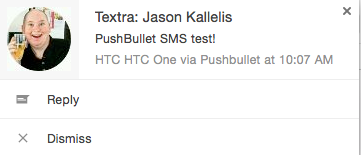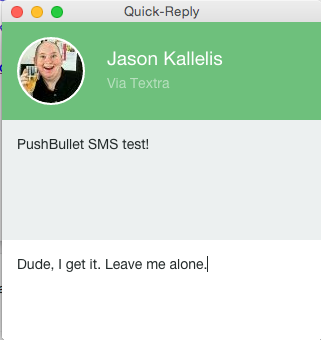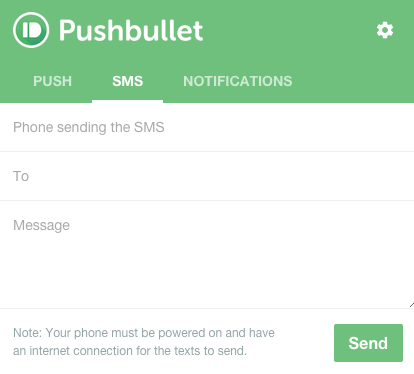Although I’ve yet to experience it personally, I am a huge fan of Apple’s concept of Continuity – the core idea being that, while you’re using a computer, your phone becomes a glorified router for text messages and phone calls.
As an Android phone user, I am hoping Google will answer with a similar cross-platform solution – but while I wait, a third-party has stepped in to fill the gap with an app called PushBullet. Many of you probably already know what PushBullet is, but if you don’t: the short version is that it started as an Android app (and Chrome extension) that allowed you to send data between your devices. However, over the last year or so, it has evolved to become quite a bit more. My two most common uses are:
- Notification mirroring between Android and Chrome. Any device running Chrome can view and, as of two days ago, interact with your phone or tablet’s notifications. Want to dismiss a notification? Done. Want to archive or delete an e-mail? Done. Any of Android’s built-in notification actions show up as options in the notification pop up.
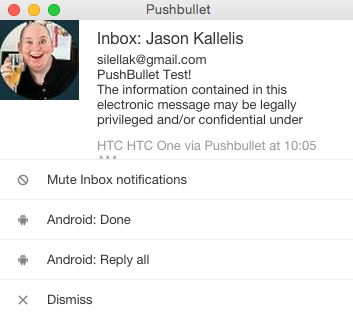
- Send and receive text messages from your computer. I personally use a combination of MightyText and PushBullet for this, as PushBullet doesn’t yet support MMS messaging, but it’s enough for basic messaging needs. You can quick-reply directly from a notification or send a new message from inside the extension.
There is also plenty more PushBullet does that I personally haven’t used, such as Universal Copy/Paste, Notification syncing between Android devices, and sending files between your computer and your Android device.
PushBullet’s existence really highlights the key difference between iOS and Android: iOS is rigid, so if you want this sort of functionality, it has to be baked in by Apple, the trade-off being that when it does come, it’s (usually) done very well. Android, on the other hand, gives third-party apps enough flexibility to fill in some of those functionality holes. An app like PushBullet or MightyText just can’t exist properly on iOS, at least not without jailbreaking – the APIs just aren’t there.
This is, perhaps, why I lean towards using a more open, flexible device as my global “router” – there continue to be areas where Android isn’t as polished as iOS, but even today, Android can just do more. It’s unfortunate that third-parties sometimes have to fill in the functionality gap, but the very fact that developers can is just as important to me, if not more so. In a world where my smartphone is less of a phone and more of a glorified mobile data router that I can leverage on any number of other devices, I find the functionality of that router is more important than how fluid the UI is.
As nice as that flexibility is, this is the sort of incredibly convenient functionality that Android – like iOS – should really just have built-in at this point. A logical step would be to expand the new multitasking view in Android 5.0 to include activities on all your devices, not just the one you’re currently using it. At this point, though, I’d settle for Google to simply purchase PushBullet and implement the same functionality at a native-level. I shouldn’t have to download an app or install a Chrome extension; it should just work between any instance of Chrome and Android that I’m logged in on. That’s the dream, at least.