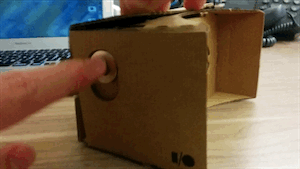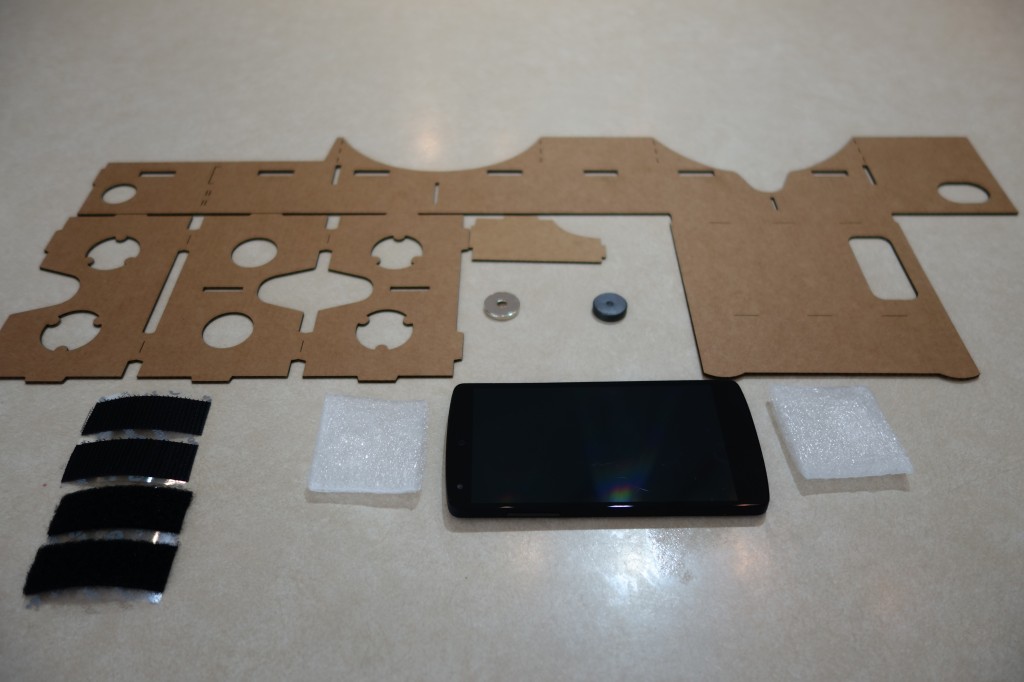Wait, what?
Okay, I didn’t build it, strictly speaking – it would be more accurate to say I assembled it. “It”, in this case, would be Google’s “open-source” Cardboard VR headset, made mostly of cardboard (obviously), velcro, magnets, and a couple of lenses. The idea is to leverage the screen and processing power you already have – in the form of an Android smartphone – and provide an inexpensive “dock” that converts that phone into 3D VR experience.

GIFs courtesy of TechCrunch
The magnets are the only method of control other than the phone’s own accelerometer – they form a “switch” on the side that is, presumably, understood by the phone’s sensors as a “click”.
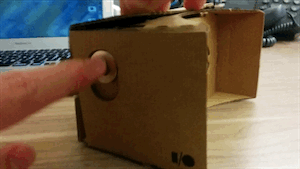
GIFs courtesy of TechCrunch
Although the only official Google-provided headset kits were given out at as swag at Google I/O 2014, you can purchase pre-assembled kits from places like Unofficial Cardboard, or follow the DIY yourself instructions and build your own. Since my friend Chris had access to tools for precision-cutting cardboard, and is the DIY-yourself Jedi to my Padawan Learner, we opted for the latter.
Putting it Together
Chris had kindly ordered all the parts we needed, and in fact had assembled his a few days prior. The only parts he wasn’t able to provide were the lenses, which I grabbed for $10 at the afore-mentioned Unofficial Cardboard site. Besides that, the only cost to me was some cheesy bread from Magpie’s Pizza – definitely a worthy trade.

Chris’ completed headset, which I would use as a model for my own attempt

Lost in his own little world
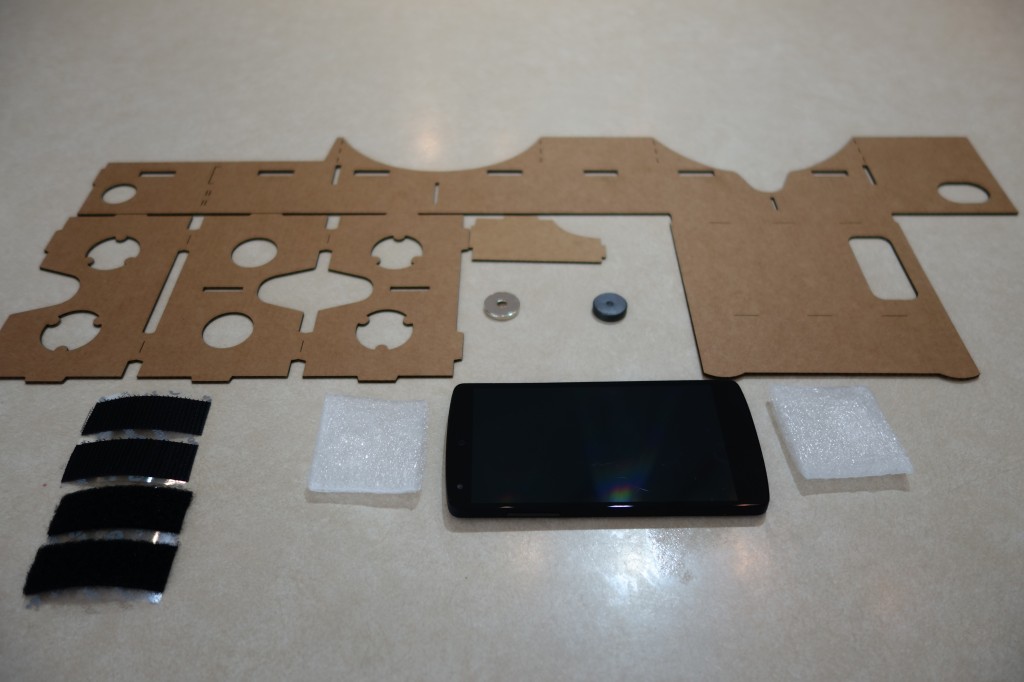
All of the pieces

We used double-sided tape to make sure the pieces securing the lenses stayed in place

VR is exciting!

I didn’t realize how freaky my eyes looked in this photo until reviewing it later

Downloading the Cardboard app

brb, traveling to virtual worlds

Friends forever.
So…is it any good?
Surprisingly, yes!…at least once you work out the kinks of assembly. I’m not the best when it comes to DIY projects, due to a lack of both experience and manual dexterity, so my first attempt at folding the cardboard led to an uneven bottom edge, resulting in a weird double image until Chris and I (well, mostly Chris) figured out what the issue was.
I’ve used the original dev kit of the Oculus Rift, and this was actually noticeably better in terms of sheer image quality, almost certainly because the resolution of my phone’s screen (1080p) is noticeably higher than that of the Dev Kit (1280×800). Of course, the practical uses are a bit more limited with the lack of a headset strap and a true control mechanism. Still, these are issues resulting in the fact this is a $15-20 DIY project – the theory of a smartphone-driven VR headset, I think, is sound.
The primary use is Google’s on Cardboard Android app (in fact, you can even program an NFC tag to automatically launch the app when you insert the handset) and their Chrome experiments, though I also found a port of Oculus Rift’s Tuscany demo that was pretty impressive. None of the demos will blow your mind, but they’re also pretty fun and certainly worth the price of admission. There are some decent third-party options; of those, my favorites were probably Tuscany and Dive City Rollercoaster (because Rollercoaster demos are perfect for VR).
They don’t compare to Google’s own demos, though, since those demos are built around Cardboard’s limited control scheme. Of those, the Windy Day 3D animated short, the Tour Guide tool, and the Google Earth demo are probably the best. The Tour Guide tool isn’t strictly 3D, but is a surprisingly immersive Photosphere-style view and audio tour of several exhibits in Versailles. The Google Earth demo is similar, though rather than putting you in Versailles, it drops you into the sky above one of several random Google Earth locations, from which you are free to look and move around. The image quality isn’t fantastic, but the effect is still pretty great, especially after a few seconds of load time. The big let-down for me is the YouTube demo, which is nice in-theory, but would be more impressive if it was limited to (or at least had a way to filter by) 3D YouTube videos. As it is, you can just watch popular videos on a large “virtual screen”. There is a third-party YouTube app called VRTube, but I’d prefer a way to browse 3D YouTube videos while actually using the headset.
That actually leads me into my major complaint, which is that there’s just not enough of an ecosystem developed around Android VR yet. I still long for some basic functionality, like a VR app launcher that work within the headset itself – similar to Google’s own Cardboard app, but extended to third-parties as well. The closest thing I’ve found is Dive Launcher, an app created originally for the third-party, multi-platform Durovis Dive VR headset. It serves as a good first step – and is actually pretty fun to use in-and-of itself. The other issue is that no one else seems to be using the control scheme leveraged by the Cardboard app, which uses a combination of motion and the magnet “switch” on the side for basic navigation. Just having third-party apps support these controls could go a long way. There are also several games that allow you use a third-party controller, but that’s not much use unless you also fashion yourself a head strap. That said, these are all relatively trivial complaints – and I can’t complain too much considering that I’m holding a homemade cardboard contraption up to my face.
This whole project has certainly given me a new perspective on the VR trend, and makes me wonder what direction the industry will take. Will standalone headsets like Oculus Rift and Sony’s Project Morpheus rule the day, or would companies and consumers prefer cheaper headsets that leverage the screens and processors that most of us carry around every day? Samsung is already known to be working on their own VR hardware, though it will likely only work with Galaxy devices – and certain Galaxy devices, at that. I’m not sure it necessarily has to be one or the other; there’s no reason these two ideas can’t co-exist and perhaps even support one another as more robust ecosystems develop around VR content. After all, if you make a game or app or video that supports one VR headset, it will likely support others as well – the fact that content originally designed for the Durovis Dive works seamlessly on Cardboard is proof enough of that. Additionally, the concept of VR is so early that there’s really no consensus as to what the UX should be for people using VR devices. Even Google already has two distinct control schemes, one inside their Cardboard app, and one in their Google experiments Chrome page. The more VR devices we have, regardless of type, the more quickly that sort of thing will get fleshed out, and the better all devices will be for it.
Regardless of how things play out, I am more excited than ever before about the prospect of virtual reality – it’s amazing what we can do today with just cardboard, a couple of magnets and lenses, and a little bit of creativity. Once we start getting some real money and real innovation behind it? Well, I think things will get very exciting very quickly.