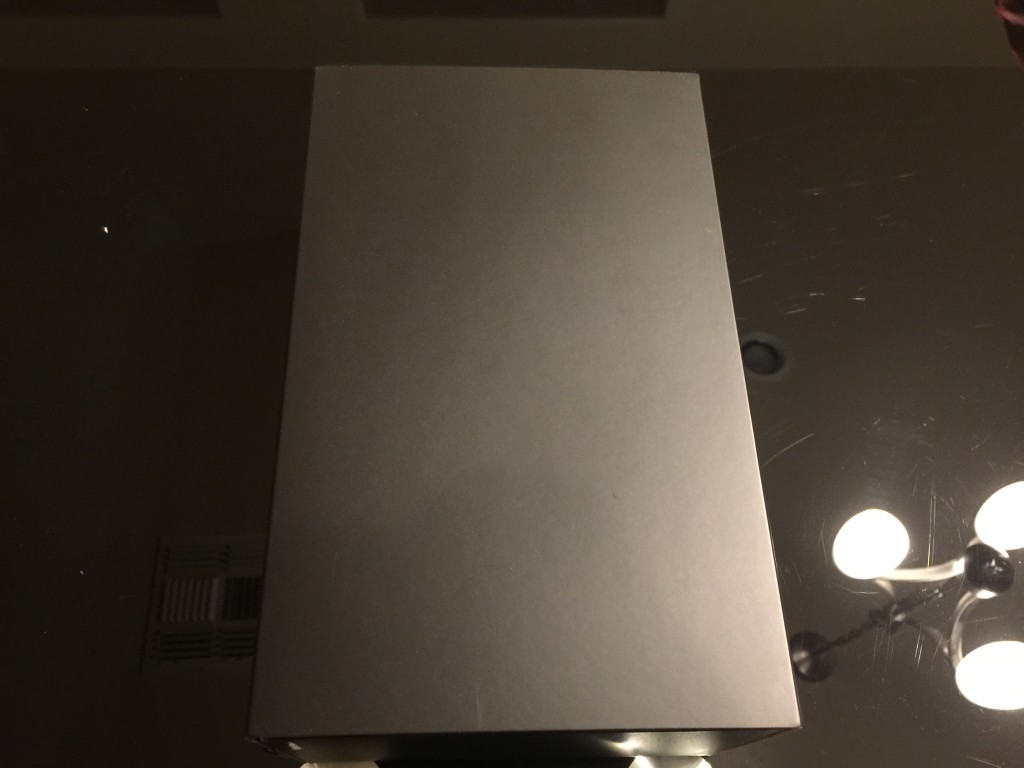Today, Pebble announced its latest product, the Pebble Time, which introduced a decent-looking new interface, a color e-paper display, and a somehow-still-pretty-ugly industrial design. This means my current smartwatch choices are:
- Stick with my ugly-but-functional current-gen Pebble.
- Kickstart this new, slightly-less-ugly, slightly-more-functional Pebble.
- Hope someone brings iOS support to Android Wear, which one enterprising developer has already pulled off in a limited form. Assuming this happens, either in an official or unofficial manner, perhaps my Moto 360 will make a triumphant return.
- Hope the Apple Watch is actually decent and justifies its price.
- Take a break from smartwatches.
This announcement comes at an odd time for me. I haven’t worn my Pebble on a regular basis for a few weeks, because of some odd conflicts with my Bluetooth headphones, and – somewhat surprisingly – I don’t miss it all that much, except when I’m out on runs or bike rides. I find myself still wearing it on days when I want to make sure I’m extra-connected – i.e., if I’m the nexus of a social gathering that day – but otherwise, I find my need for immediate notifications isn’t as great as I’d thought it was.
In some ways, it’s actually freeing – I no longer feel the need to respond to things immediately, in the same way I did when I used a smartwatch every day. This may be surprising coming from me, but I must admit, using a smartwatch on a day-to-day basis often makes me more connected than I want to be. There are certainly times where I want to be extra-connected, but there are also times – and, I’ve found, this is apparently the majority of the time – where I want my phone in my pocket to mean that I’m temporarily “disconnected”.
Also, having recently returned to the iOS/OS X world, I find that my most import notifications – text messages and phone calls – are mirrored on all my primary computing devices, making it much more difficult to miss an important call or text. I even have the option, via PushBullet, to get all of my phone’s notifications on my laptop, though that functionality is still a bit buggy.
I doubt I’m done with smartwatches entirely, but having used one regularly for over a year, and then going without one for a few weeks, I certainly find myself questioning the need for their existence or, at the very least, the need to use one every day. They certainly have a time and place where they’re quite useful – I just don’t know if there are enough of those times and enough of those places to justify further personal investment in that space. At this point, whether or not I buy an Apple Watch likely depends on how well it works as a fitness tracking device, since that’s my primary use for any wearable device at this point. For me, everything else is a bonus.