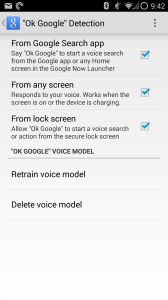For the last week, Google has been rolling out an update to their Google Now launcher that supports the “OK Google” command everywhere in the OS, not just the unlocked home screen. This is rolling out gradually, so you may not see it yet – check your Google Now -> Settings -> Voice -> “OK Google” detection to see if it’s been enabled for you:
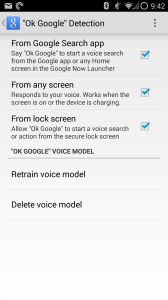
If it’s not enabled yet, Android Police might have the solution for you. I believe it requires Android 4.4 or higher, however.
This would be cool enough on its own, but certain devices now support “OK Google” even when the screen is off, as long as the device is charging – similar to iOS8’s “Hey Siri” command. Neither device’s option is as powerful as the Moto X’s “OK Google Now” command, which works even when the device is unplugged, but it’s still remarkably useful – especially if you’re like me, and you have various Qi wireless chargers scattered between home, work, and the car. Most of the day, my phone is generally sitting on a charging cradle near me. Here are a couple of video examples I made this morning:
Personally, I find it’s more useful in the car, as that’s when hands-free operation is most essential. The best part about this is that it will naturally continue to get more and more useful as Google expands their Voice Command API, which is sure to happen now that Android Auto – which by its nature is heavily voice-command centric – is on the horizon. In its current form, it can already do quite a bit, but I can envision a time in the near future when I can just say (for example) “OK Google, continue podcast” and it will open up PocketCasts and hit play, or “OK Google, set Nest to away” could turn my A/C down when I leave the house. The possibilities are almost more exciting than the current reality, and in some ways, it’s even making me question my need for a after-market Android Auto system, especially if I can get most of the same functionality from a Nexus 5, Google’s voice commands, and an AirDock.
The downside, of course, is that support is limited for certain devices, presumably because of processor limitations. Ideally, Google can eventually enable “OK Google” even when the device isn’t charging, depending on whether or not your phone’s processor supports that sort of lower-power mode. Another minor issue I noticed is that sometimes the device takes a good 3 or 4 seconds to respond to the voice command, especially if you’re trying to demo it for some co-workers…cough, cough.
Between this functionality and the upcoming Trusted Bluetooth functionality in Android L, my Nexus 5 is finally adopting some of the best features of the Moto X.