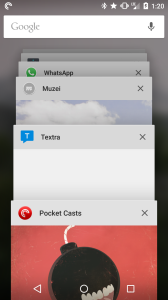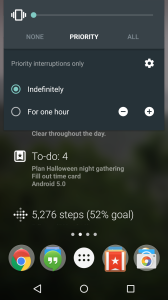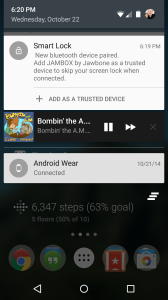A couple of days ago, I finally gave in and flashed the latest Developer Preview of Android 5.0 to my Nexus 5, as I’d read that it was pretty stable and close to final release, and I’m not a terribly patient person. So far, I haven’t regretted it – it’s pretty bug-free for a product that’s still technically a “preview”. Here are some bullet-point-based impressions thus far, though keep in mind some of this could change with the official release in November.
- The overall UI feels even more consistent than KitKat, though some of that is hampered by the fact that even some official Google apps still haven’t been updated based on the Material Design guidelines. While this will almost certainly happen sooner rather than later, it doesn’t change the fact that Google has no control over when third-party developers update their apps, assuming they ever do.
- The UI animations are, unsurprisingly, pretty fantastic. However, they also seem to impact performance slightly. There’s often a noticeable pause when I it the Home or Multitask button that simply wasn’t there under KitKat, and I think this may be due to the fact that the OS is delaying the actual action so that the animation can play smoothly. However, this could also simply be because it’s preview software. I’ve also noticed some animations, like changing homescreens, can occasionally hitch – but again, preview software. One of my favorite new animations is that opening Google Now from inside another app displays an overlay on top of that app:
- A nice side effect of UI-wide animation changes are that certain interactions (tapping notifications, app controls, widgets like DashClock) inherit some Material Design styles without the developer having to do anything. It certainly goes a long way towards the overall goal of UI consistency.
- I wasn’t sold on the new task switcher until I used it, but it’s growing on me. It’s fun to use, and perhaps more importantly, it persists between reboots and goes back way, way further in your execution history. There’s stuff currently in my task switcher that I opened early yesterday.
- Some of the issues I’ve had with Bluetooth media controls seem to be resolved, though occasionally I’ll still hit play/pause or track forward/back on my Bluetooth headset and the phone will take awhile to respond. It’s a shame that Android still lags behind iOS when it comes to media playback integration at the OS-level.
- It won’t connect to my work WiFi – both my co-worker and I are having this problem. Again, could be because it’s a preview build. It works fine with every other WiFi network I’ve tried.
- Because I have an Android Wear watch, and had a Pebble before that, I generally keep my phone on “Silent”. Though this mode still exists in Android 5.0, it functions differently and took me a bit to figure out. Rather than going from Vibrate to Silent, you go from Vibrate to Priority Notification mode. At first, I thought this was like the Do Not Disturb mode available on other phones, but it’s a bit different. Despite the name change, this performs more-or-less the same way Silent mode does in previous versions of Android, with the exception that certain apps are still allowed to vibrate when notifications come in. In theory, if you disable all exceptions, it’ll perform identical to how Silent Mode used to.
- Speaking of Android Wear, media controls do not currently appear on my watch. I assume this will be fixed prior to the official 5.0 release on November 3rd. Unfortunately, until then, I can no longer feel like a wizard by pausing my TV or changing party music from my wrist.
- Smart Lock, “borrowed” from Motorola’s “Trusted Device” concept, is great, especially if you have a Bluetooth device that’s always with you, like a watch or headphones. It works exactly as advertised – if any of your trusted devices are connected, you can bypass your lock screen security. There were apps that handled this before, but they weren’t as elegant, and only worked with PIN locks – not pattern locks or face locks. In addition, whenever you connect a new Bluetooth device, it asks you if you want to add it as a trusted device – very cool.
- The notification changes in Android 5.0 solidify Android’s place as King of Mobile Notifications, as least for my needs. The lock screen notifications, borrowed from iOS, perform perfectly, and it’s great to be able to interact with notifications directly from the lockscreen. Media controls now appear as the media control notification, rather than a dedicated screen, which I think works better, especially with the unfortunate removal of lockscreen widgets.
 That said, the presence of notifications on the lockscreen means that my main lockscreen widget – DashClock – isn’t really necessary. It still makes a great homescreen widget, though. I also prefer the drag-down-twice to reveal notification toggles, as compared to the previous method of tapping a small touch target, especially since the second drag down can be done from notification. I’m also grateful to finally have a Torch/Flashlight toggle, though it’s still a shame that you can’t tweak the list of toggles. Finally, tapping the toggle actually turns it on and off, as expected, rather than acting as a shortcut to that setting area. The setting area is now reached by tapping the name of the toggle.
That said, the presence of notifications on the lockscreen means that my main lockscreen widget – DashClock – isn’t really necessary. It still makes a great homescreen widget, though. I also prefer the drag-down-twice to reveal notification toggles, as compared to the previous method of tapping a small touch target, especially since the second drag down can be done from notification. I’m also grateful to finally have a Torch/Flashlight toggle, though it’s still a shame that you can’t tweak the list of toggles. Finally, tapping the toggle actually turns it on and off, as expected, rather than acting as a shortcut to that setting area. The setting area is now reached by tapping the name of the toggle.
Overall, I’m pretty happy with this update to the Android experience. It actually feels a bit like stock Android married to some concepts from HTC Sense – it’s almost the best of both worlds. A great example of this is in the new lockscreen, where you unlock the phone with a slide-up gesture rather than the classic lock ring we’ve seen since (I believe) Android 4.0.
The big question mark will be developer support – the stock Google apps that have been updated look fantastic, but it’s up to third-party developers to take the ball across the finish line and really make Material Design a thing beyond just the stock Google experience. I’m thrilled to see Google bringing their diverse product line under a single design banner, and while it’s an important part of the equation, it’s far from the only part.
Given the history of third-party developers on Android, I’m sadly not all that optimistic we’ll ever see a big Material Design push, especially from stubborn players like Facebook and Twitter, but hopefully the smaller apps I use on a daily basis – Wunderlist, MyFitnessPal, RunKeeper, and Pocketcasts, for example – will join the party sooner rather than later. Thanks largely to the differentiation between Android OEMs and the staggering of OS updates, you’re never going to open your phone and see two dozen updated apps from prominent developers, the way you often do for a few days after major iOS releases. It’s a shame, but it’s also the reality of Android.
Regardless of these hiccups, I’m more excited about the future of Android that I ever have been in the past, and it’s going to be interesting to see how Material Design evolves over the next couple of years as app developers and OEMs find ways to incorporate it into their own software.