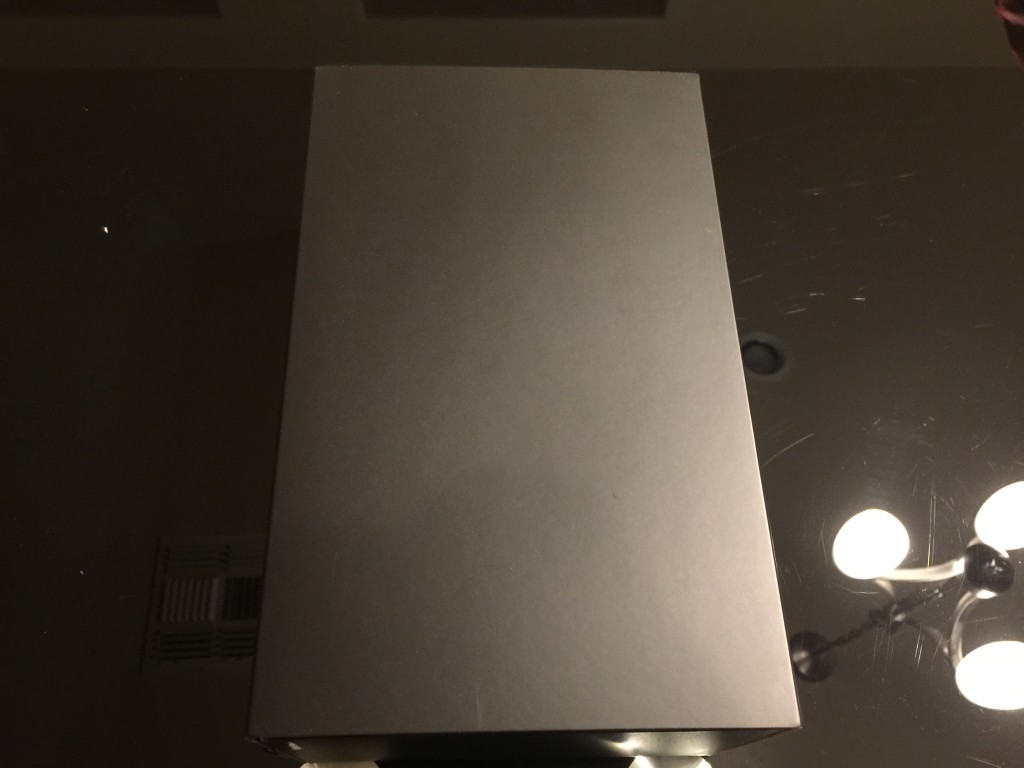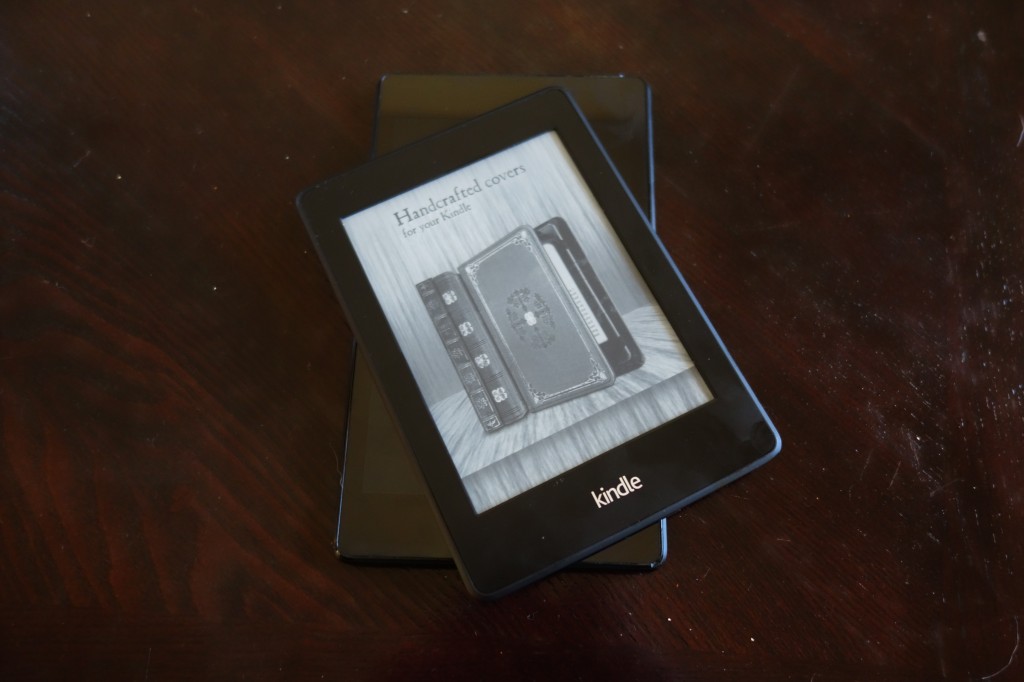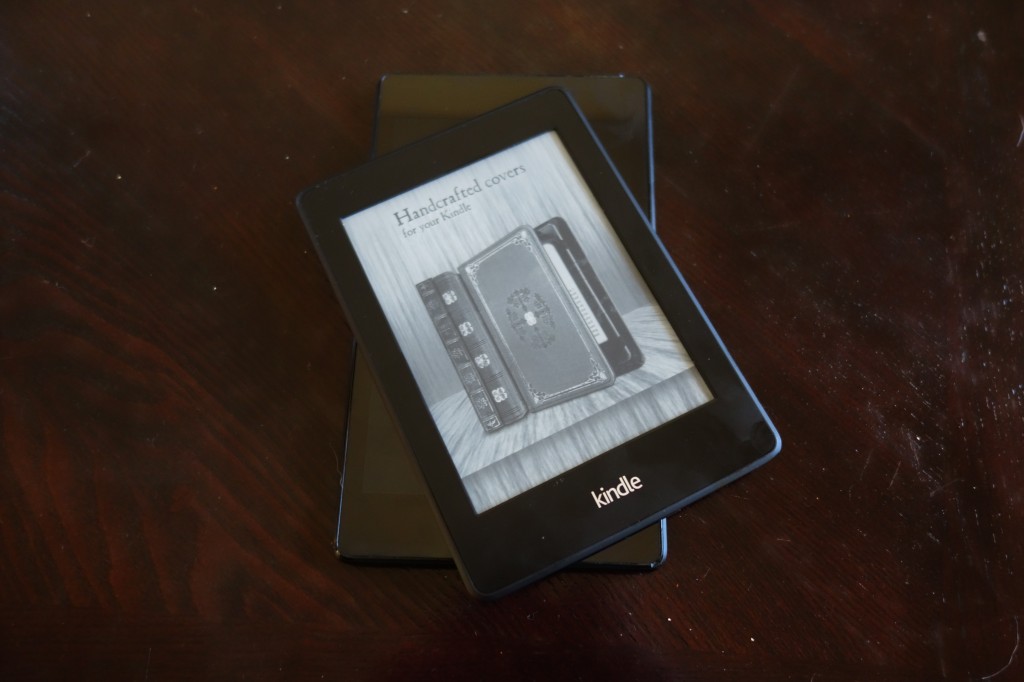
A few weeks ago, on a whim, I picked up an on-sale refurbished second-generation Kindle Paperwhite, using the justification that it was relatively cheap and I had a trip coming up. At first, this seemed like a mistake – I figured, if I had a Nexus 7, why did I need a Kindle? I’ve long considered tablets to be eReaders with some added functionality – unfortunately for my reading habit, I’ve found that they become far too much of the “added functionality” and not enough of the “eReader”. It’s my own fault; I am a fickle, easily-distracted creature, and when a device can do so much, it’s hard to focus on any one task.
Maybe I’m the last to realize this, but for me, the beauty of owning a Kindle is what it can’t do, rather than what it can. When you pick up a Kindle, you’re picking up a book – not a book, a web browser, a communication device, and a gaming machine. The ridiculous battery life of the Kindle helps enhance this illusion; like a “real book”, I don’t have to worry about whether or not I thought to charge it, or if I’ll have to charge it after I’m done. I think that’s why I enjoy handheld gaming so much, even though I rarely do it outside the house – there’s a certain type of beauty that can only be found in a device designed explicitly for a specific purpose, rather than a device designed to be “just okay” at everything.
This actually isn’t my first time owning a Kindle; I previously owned a non-touchscreen Kindle Keyboard, complete with a light up cover, and actually loved the device – but when I got my first smaller tablet, an iPad Mini, it seemed unnecessary to have two devices – so I gave the Kindle away. It didn’t help that the hardware page-turn buttons of the Kindle were too awkward to use while exercising, which is my primary use-case for an eReader or tablet.
Now that I have a Kindle again, though, it is just the best. I think I’d give up the Nexus 7 before I gave up the Kindle, since having a Nexus 5 serves many of the same purposes, and the screen size difference isn’t even all that substantial anymore. I feel like I go through this same cycle with tablets; I buy one because it’s shiny, use it religiously for a month or two, then watch as it gradually gets relegated to something I only ever use in bed or while working out. Despite the fact that the Kindle Paperwhite is perfectly usable on my exercise equipment, I still think I’ll always want to have a tablet for that specific purpose – occasionally, I’d rather read articles on the web or watch a video – and a tablet is still perfect for that. The problem is that it’s not “perfect” for much else.
There’s a certain percentage of the population that I think a tablet or Chromebook is ideal for as a primary computer, but I will never be in that demographic. For what I do, I need a full-featured laptop, and when I have one, the use cases for a tablet or Chomebook become exceptionally minimal – especially with recent laptop hardware reaching-or-exceeding tablet levels of battery life. Gadget-wise, if my laptop is my toolbox, then my smartphone is my Swiss Army Knife. Where does that leave my tablet? It’s a Swiss Army Knife with a few fewer tools and a bit larger blade – there are some very specific situations where it excels, but generally, I’d rather carry the smaller knife.
If you are a more focused individual than me, then I applaud you, and perhaps a tablet makes more sense than a Kindle. I wish I had the discipline to ignore the dozen other things my Nexus 7 can do, but I know from experience I can’t. I’ll check Twitter or Facebook, or check my RSS feeds, or watch something on YouTube. If I do manage to get into a book, I’ll inevitably find myself distracted by incoming notifications.
Regardless of the reasoning, I can’t argue with the results – I’ve read more in the last few weeks than I have in the 6 months before that. I finally finished American Gods, then powered through Console Wars, The Martian, and Hyperbole and a Half: Unfortunate Situations, Flawed Coping Mechanisms, Mayhem, and Other Things That Happened. Also, thanks to the Kindle’s integration into Goodreads, I’ve become an active user of the service, to the point where I’m searching for a similar service for video games – more to come on that soon. Bottom-line: I’m reading again, and I love it.
My own distraction issues aside, much of the credit has to go to the Kindle itself. Again, I’m pretty sure I’m the last person on the planet to realize this, but Amazon has been making eReaders for year, and the Paperwhite is the glorious culmination of those efforts – it’s genuinely hard to think of a more perfect reading device. While I’m sure the future will bring further tweaks to the formula – even better battery life, a higher resolution screen, and physical page buttons for those who want them – I can confidently say the Kindle Paperwhite has entered into the elite group of devices that I can recommend without hesitation.