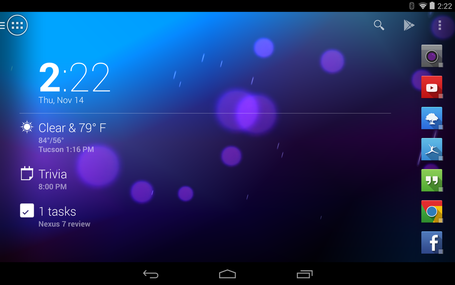Deprecated posts are where I revisit popular posts I made on other sites. Depending on the amount of time that’s passed, some of what is written may no longer be relevant, but I believe much of what is covered in these posts is still worthy of discussion.
This is another precursor to an upcoming post about my current “fitness ecosystem”. The Nexus 7 has largely been successful in replacing the iPad, at least when it comes to being a “workout companion”. The biggest issue I’ve had since the latest update is unreliable Bluetooth connections, but at least I have a functional – if annoying – workaround in the form of a 3.5mm Bluetooth transmitter I originally got to use with my 3DS.
The following was originally posted on The Verge’s forums on November 14th, 2013.
Introduction
About a year and a half ago, I made the move from iPhone to Android via the One X. In my post detailing my reasons why, I said:
I am still an Apple fan (despite some decisions in iOS6 that I find questionable), and plan to stick with the iPad as my tablet platform for at least the next few years
Well, you know the saying…no plan survives contact with the enemy. In this, the “enemy” was the one-two punch of Apple pricing the retina iPad Mini outside of what I considered to be reasonable, and the presence of a much cheaper, well-received Android tablet with a similarly great screen.
Enter the Nexus 7.
First, let’s establish what kind of tablet user I am. I started with the original iPad. I’m not going to lie, I was in line with the rest of the haters, calling it an oversized iPad Touch. Within a few months, I gave in, because I decided that, if nothing else, it was best device for reading and watching videos while working out. I rewatched most of Babylon 5 over the course of a few months on the elliptical. While I flirted with the idea of using my iPad for productivity – going so far as to buy a Bluetooth keyboard and, later, a Logitech keyboard case – I was never really able to make it work.
I still believe that tablets, iPads and otherwise, can be used for productivity – it’s just not ideal for me. If I have to do anything productivity-related, I’d rather just bring for my laptop – my 13-inch MacBook Pro is not so much heavier that it’s a burden to bring it instead of the larger iPad – and either way, I have to throw it in a bag. If I have to carry a bag, I may as well bring the device with the most power, especially now that Haswell-powered laptop have battery life comparable to (and sometimes even exceeding) tablets.
Now, I admit freely that I wasn’t a very good iPad user; I never really used the devices to their full potential, because I just didn’t have the need to. The exception is gaming, but even in that case, I have enough other devices dedicated to gaming that the tablet is usually my last resort. My iPad had an amazing game library that I just never had a chance to leverage. I eventually came to realized that the majority of the time, I use a tablet as an eBook reader with a bit more functionality – a color Kindle that can run apps, play videos and music, and connect to the internet. The problem was, if I wanted it to replace my Kindle, it had to be small enough that it could leave my house without carrying a bag.
Last year, I sold my iPad 3 for an iPad Mini, and, other than the screen, I was pretty satisfied. I got the smaller tablet I wanted, and the iPad ecosystem I was already invested in. Unfortunately, it started to feel like it got slower and slower over time, especially with the release of iOS7. Perhaps it was actually iOS7, or perhaps it was just a negative-placebo, but the experience was because more and more frustrating:
All of that said, part of me thinks if I’m going to put up with instability and slightly-stuttery performance, I may as well the added functionality of Android. The benefits of iOS for me have always been performance, reliability, and ecosystem – and I feel like iOS7 has reduced two of those.
Frustrated with the Mini, and craving a higher-resolution screen for reading, I decided to play the waiting game and see what Apple brought to the table at their iPad event. While I was impressed with the hardware (as always), I was less-than-impressed with the pricing of the Retina iPad Mini, especially when compared to the competition. I already felt the $329 was pushing it with the original iPad Mini, so $399 was right out. After some debate, I decided to sell my iPad Mini and put the money toward most (or all) of a Nexus 7. I figured, worst-case-scenario, I’d take the Nexus 7 back.
Hardware
The Good
There’s a lot to like about the Nexus 7. The hardware isn’t necessarily Apple-class, but it’s solid enough – it definitely feels like a more expensive device – and the plastic reminds me of the plastic on the One X, which I loved. It’s thin and light weight, and doesn’t feel cheap, which is all I can really ask for – really more than I can ask for, given the price. I also think the placement of the power button on the side makes more sense than the iPad’s top-mounted power button. Finally, it’s nice to be able to get a bump from 16 to 32 gigs for only $40 as opposed to $100.
The screen, as others have mentioned, is amazing – other than size, it appears as though it’s even better than the retina iPad Mini, although I’ll wait to see Anandtech’s analysis before proclaiming that as absolute truth.
Wireless charging has turned out to be cooler than I expected. It’s certainly a gimmick, because it’s a useful gimmick. I got a couple of Nokia DT910 Charger Stands – one for the office and one for my bedroom – and it’s really, really convenient. I love to read in bed, so being able to reach over and put the Nexus on a charger without plugging anything in is pretty brilliant.
Convenience!
Now, it’s not such an amazing feature that I wouldn’t buy a device without it, but it will certainly factor into my purchasing decisions in the future.
The size is ideal in some ways and not in others. My iPad Mini was almost a little too big – I was rarely able to find a pocket that would fit it, meaning I often had to bring a small bag to carry it. The Nexus 7 is, perhaps, closer to a really, really big phone than a tablet…but for my needs, that’s okay. There was certainly a bit of an adaptation period where I got used to browsing the web in the comparatively-cramped landscape view, but again, I got used to it. I also prefer using the Nexus 7 in portrait when compared to the iPad Mini. I miss the 4:3 aspect ratio when reading, but not when watching video, so it’s kind-of a toss-up.
One other thing about the hardware – even the WiFi models have GPS, which has been surprisingly useful for two of my hobbies. The first is biking – it’s nice to have RunKeeper running on a device with a huge battery, so that my phone doesn’t have to take the hit. The Nexus 7 is small enough that it fits in the back pockets of my cycling jersey. The other is geocaching – obviously you have to download the cache information when you have Internet access, but once you have it downloaded, it works just fine as an offline GPS. Again, this is great for battery-related reasons.
The Bad
Speaking of WiFi…the Nexus 7’s is generally pretty good, but for some reason, it occasionally won’t see my Wireless N network. It can connect to the Wireless G network just fine, so it’s not a deal breaker, but it’s an unnecessary frustration. A reboot fixes it, but I really shouldn’t have to deal with it at all.
My other complaint: given the size of the Nexus 7’s screen, I am definitely looking forward to more apps adopting KitKat’s immersion mode, especially the Kindle app – software buttons have no place taking up screen space in games and eBooks. I’m still torn on the idea of software buttons in general, but so far they’re been tolerable. It’s one less moving part to break, at least, but in some cases, I just want them to go away. Hopefully developers will take care of that.
The Ugly
Those top and bottom bezels. Functionally they’ve grown on me, as they’re nice “handles” when using the device in landscape, but visually, they’re still pretty hideous.
Software
The Good
It’s Android on a tablet, for better or worse. As a mobile operating system, I generally prefer Android to iOS, for a variety of reasons. I won’t go into detail again, since I’ve covered those reasons before. Instead, I’ll focus on tablet-specific aspects of the OS.
After reading all the horror stories about the app ecosystem, I was prepared for it to be underwhelming – but so far, I’ve found that a decent number of the apps I use daily – YouTube, Chrome, Falcon Pro, Google+, Foursquare, Hangouts, Gmail, Kindle, Google Keep, Hulu Plus, Google Play Music, Pocket Casts, Flipboard, and MightyText – are all tablet-optimized. MightyText is worth a special mention, as it’s super-convenient to be able to text from my tablet if my phone isn’t handy. Again, it’s not necessarily worth buying an Android tablet just for MightyText, but it’s certainly a selling point.
Of course, just as many apps, including major ones like Facebook and Twitter, aren’t optimized – and, no lie, it sucks. Fortunately, on a 7-inch screen, a blown-up phone app isn’t too terrible – in fact, I prefer the blown-up phone app to the way the iPad handles non-iPad apps. Those are fewer and fewer every day, of course, but a couple apps I used pretty regularly on the iPad weren’t optimized. RunKeeper was perhaps understandable, but to this day I still don’t know why Any.Do doesn’t have an iPad app – using it on the iPad was not a fun experience.
One of the more frustrating things to me about the iPads I’ve owned is that they seem really,really eager to kill any suspended apps. On too many occasionally, I would start typing in an app, load another app or two, then return to that app and find my work gone. Also, the less said about Safari tab reloading, the better. I’ve heard the argument that Android devices needs more RAM than iOS devices, and perhaps that’s true to some extent, but it still makes for a much, much better multitasking experience. I’ve used iPads for so long that it still kind-of amazes me to jump back 6 or 7 apps in my recent list and find the app still sitting in memory. I can understand the desire for iPhones to kill background processes faster to save battery, but there’s no reason an iPad should have that limitation. If Apple really wants iPads to be productivity devices, they need more RAM.
I have no complaints about performance, either. It’s certainly snappier than my iPad Mini, and didn’t seem to fall too far behind my co-worker’s retina iPad Mini on day to day tasks. Certain Android apps (cough, Chrome, cough) are still a problem, but nothing that hinders my standard usage.
Then there’s the little things: I’ve never considered being able to access the file system a big deal on a phone, but for some reason it feels more substantial on a tablet – combined with the improved multitasking it helps make it feel more like a real computer and less like a giant iPod Touch. I still love what I can do with my home screens in Android, and Action Launchercontinues to be my favorite example of what Android can really do when a talented developer can put their mind to it. It allows my phone and tablet home screens to be simple but powerful:
I don’t want to dive too deep into minutia surrounding Action Launcher, but Covers and Shutters are two of my favorite features in any Android app. It allows me to leverage the power of folders widgets without actually having to clutter my screen with folders and widgets, and that makes me a very happy user.
Also, DashClock, you guys. DashClock. If you don’t have it installed, and you’re running Android 4.2 or higher…just do it. Trust me. It replaces so many other widgets, and does so in such an elegant way, that I don’t understand why it’s not just built into Android at this point.
The Bad
It’s Android on a tablet, for better or worse. Perhaps the most frustrating software issue I discovered is that, after some period of time on a wireless charger, every app that wasn’t in memory would force close when I tried to open it. Only a reboot would fix the problem. The Nexus 4 apparently suffers from the same issue, as documented here. Fortunately, it appears to have been resolved when I installed KitKat, but this is the sort of issue you’d never see on an iOS device. It’s not that iOS devices don’t have issues, but something that can easily be replicated on any Nexus 7 (I tried two) is something that should never have been released.
My other major issue: I have not had a terribly good experience with typing on the Nexus 7. This is actually fairly surprising to me, as I type far faster on my Android phone than I ever did on my iPhone, especially with SwiftKey. For whatever reason, that hasn’t translated well to the 7-inch form factor. I also don’t think I could sit the Nexus 7 on a stand and type on the landscape keyboard quickly, the same way I did with my iPad Mini on a few occasions. The keyboard experience is certainly serviceable, but given my phone experience, I expected better.
The Ugly
I’m not a terribly big fan of the stock Android launcher, even the Google Experience one. It’s just too feature-less compared to any custom launcher you’d install, and Android app icons are pretty incongruous when you don’t have an icon pack installed. It’s perfectly usable, but basically every alternative out there is superior, both functionally and visually.
This isn’t Android’s fault, but I miss the iOS ecosystem. Even if I didn’t leverage it, it was always there as a safety net. I also liked having a foot in both major mobile ecosystems, which makes me wonder if I might eventually return to an iPhone or an iPad in a couple of years – I certainly don’t rule it out. It would be easier to swallow owning an iPhone if I had an Android tablet as a back-up. Still, in many ways, the Android devices compliment each other in ways that an iPhone and an iPad don’t – often thanks to the work of third-party apps like MightyText – and I would miss that if I moved to an iPhone. I’m interested to see where the next couple of years go, both hardware and software wise, for Apple.
The Bottom Line
I love this thing, the same way I loved my iPads before it. My biggest fear is that it won’t last the 2 or 3 years I’m hoping it will as, frankly, I am tired of jumping between tablets.
A year and a half ago, I wrote:
Before the One X, I always thought my first Android device would be a tablet – I would argue to others, before having used both as a daily driver, that Android would make a better tablet OS and iOS would make a better phone OS, because above all you need a phone to be reliable. Now, post-ICS, I would say my positions have actually switched – Android (and WP 7) both excel at getting to information quickly through widgets and Live Tiles respectively, which is my primary use for a smartphone other than communication. Tablets, on the other hand, are generally used when I want to focus on a single task at a time (like draft this post or catch up on Google Reader). I don’t really need widgets or Live Tiles with a tablet OS, because I’m not going to be taking my tablet out of my pocket to check the weather or update Facebook. That’s not to say they don’t have any value, just that I don’t think information-at-a-glance is as useful on a tablet OS – not that I’d mind having a dashboard on my iPad.
Actually owning an Android tablet has changed my mind a bit. I still think glanceable information is more useful on a phone, but I certainly see the value of it on a tablet, too, especially when it sits next to me at work or on my night stand.
I’m using the tablet in ways I didn’t anticipate, either – when I’m on WiFi, especially at home or work, my phone now generally stays in a dock or in my pocket, while I use the Nexus 7 for everything else. The iPad Mini was never really like that for me – part of that is just the joy of using a new device, I’m sure, another part of it is my preference of stock Android – but the biggest change is that I can do nearly everything I do with my phone – including texting – from my tablet. The only thing I can’t do is make phone calls. An iPad simply can’t do that for me, at least not yet.
I’m not going to lie; after years of using iOS, it’s a bit strange to be all-in with Android. I’m not sure it will last, depending on what Apple and Microsoft do (and how much the Android ecosystem evolves) in the next couple of years – but right now, this finally feels like the right combination of devices, and that’s really all a gadget nerd like me can ask for.