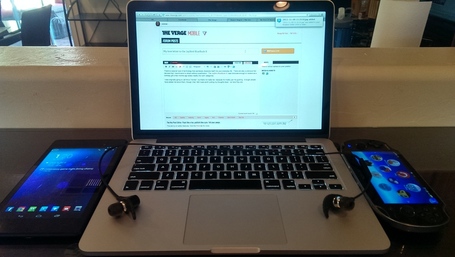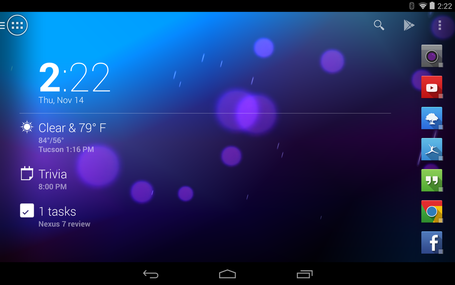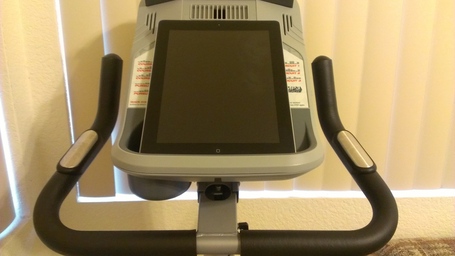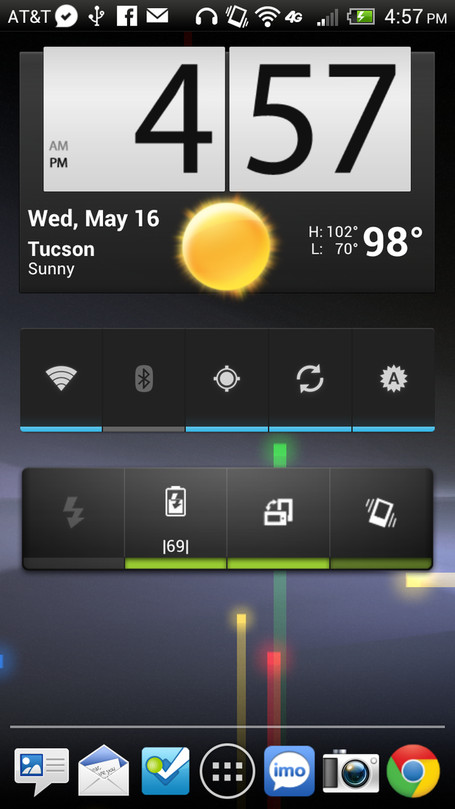My Nexus 5 recently had a freak accident, resulting in a functional unit but a broken screen. Rather than use a broken smartphone screen (which has always driven my OCD crazy), I decided to bring my old HTC One out of retirement. I’ll cover my experiences returning to the HTC One in a post later this week (spoiler: it’s a fucking great phone), but for now, I just wanted to revive my original review of the device from a year and a half ago.
The following was originally posted on The Verge’s forums on May 18th, 2013.
INTRODUCTION
A little over a year ago, I migrated from iOS to Android, via the HTC One X. Some time after that, I further reminisced about my experiences with Android, with the tl;dr being:
- Tinkering is fun, but at the end of the day, a smartphone is like an appliance – I just want it to work.
- Along those lines, I advised my future self to “Just get a Nexus, stupid.”
Well, I never was particularly good at taking my own advice, so here I am to discuss my personal experiences with the HTC One. Here’s thing thing: I didn’t even necessarily want to want a new phone. I’ve never been a “get a new phone every year” kind of guy – I like my phones to last a couple of years, at least. It helps the next phone feel all the better when I finally do upgrade. So, why did I upgrade? Well, this post will explain that, but it boils down to a few key things:
- My One X, as much as I loved it, had been frustrating me. I was tired of tinkering with it, and choosing between the camera features I loved and the pure performance of something like Cyanogenmod.
- The One won me over, once I realized how well it fits my life.
This isn’t a review, strictly speaking – there are enough reviews out there already…some of them pretty amazing, and other ones pretty terrible. Instead, I want to discuss why I chose the HTC One as the best fit my life, and why you may – or may not – want to do so.
Since this is a long post, I’ll give the tl;dr up-front –
- The HTC One gives me the stability, performance, and design excellence I’ve come to expect from an iOS device, but with the added benefits of Android.
- The camera isn’t the best in a phone by a long-shot, but it happens to be the best camera for my needs.
- The screen and the speakers are just insanely, ridiculously, disgustingly good.
If you still want to stick around for the rest of the ride – let’s get started.
THAT DESIGN
I don’t know what I can add to the discussion about the design of the HTC One that hasn’t been repeated a thousand-fold, but a commenter on Lifehacker gave what I think is the single best description of the look and feel:
It’s like a Retina MacBook Pro gave birth to a smartphone.
This covers both the positive and the negative – the screen, build, design, materials, and performance of both devices are best-in-class. However, if you’re more interested in a device that’s easy to repair, or has a replaceable battery, or expandable storage – best to close this window and move on, since I don’t think you’ll find all that much to like here.
Of course, I was not always a believer. When the leaks first showed up, I said brilliant things like:
I hope this is fake. Home button on the right? No multitasking button? Weird-ass bottom speaker?
This is making my One X roll in its grave and my One X isn’t even dead yet.
Now, I stand by some of this. I believe the home button being on the right and the lack of a multitasking button are still poor choices, but they are poor choices I’ve learned to do deal with, and don’t really bother me in my day-to-day use. I adapted to the new location of the home button within a matter of minutes. Of course, I was terribly, terribly wrong about the speakers…but we’ll get to that later. Overall, I thought the phone looked ridiculous, even after it was announced:
Dear HTC:
You are made of stupid.
Love,
Someone who wants you to succeed but doesn’t understand why you are made of so much stupid
So, yeah, I’m not too proud to admit that I was, in retrospect, mostly wrong. I still think the button layout is poor, and the power/volume keys are a bit too flush for my liking, but honestly, those are the only issues I have with the design. I have owned an iPhone 3G, iPhone 4, and an HTC One X before this…and the One blows them all out of the water when it comes to design and in-hand feel. When I hold the One in one hand, and the One X in the other, the One X feels like a plastic prototype for the One…which, I suppose, is kind-of true.
And here’s the punchline, at least for me:
Design. Matters.
If I’m going to carry, use, and look at something on a daily basis, and I have a choice between a well-designed product, and a par-for-the-course designed product, I will take the well-designed product every time. It’s part of why I used an iPhone for so long, it’s part of why I own a MacBook Air, and it’s part of why I have an iPad Mini.
Now, obviously, I would not buy a product for design alone – but I’d be lying if it wasn’t a major factor in my decisions. If I’m paying a premium for something, I want it to feel like I paid a premium – but perhaps more importantly, I want it to look like someone set down and really thought about the design. As a customer, lazy design actually kind-of offends me – it says to me “We didn’t bother to put much thought into this, because millions of you people are just going to buy it anyway.”
For those who would argue that you’re just going to slap a case on it anyway – I don’t buy thin-and-light smartphones that feel great in the hand, just to shove them in some case that will make them thicker, heavier, and feel worse. I won’t dive too deep into that debate, though, because I think Michael Fisher at PocketNow covered it far better than I ever could.
I totally understand and respect the mentality of those who prefer function and ignore form entirely. There’s a solid case to be made for that approach, and I’m not going to tell those people they’re wrong, because they aren’t. Neither side is wrong – people just have different preferences. Speaking of which…
LET’S TALK ABOUT THAT CAMERA
Some people hate it, some people love it. It’s rare that a smartphone camera is so divisive, and I understand both perspectives. Let me just start by saying this:
I think the camera on the Galaxy S4 is better.
Overall, in good lighting, it takes noticeably better pictures. It’s not that the One is bad; it’s that the S4 is really, really good. Having said that…
I think the camera on the HTC One is better for what I want out of a smartphone camera.
In fact, the camera was a large part of why I did want the phone. My goal for a smartphone camera is to capture a moment, regardless of the circumstances (lighting conditions, motion of the subject, etc.) and quickly share those moments with my friends. In that regard, I think the One’s camera presents some unique advantages in the smartphone world, even if the image quality is not always the best.
Most notably:
- Ridiculously fast shutter speed, allowing me to capture pictures that are literally impossible on other cameras.
- Reliable pictures in almost any lighting scenario. Daylight pictures aren’t the best – far from it, as they even tend to be overexposed – but the payoff of that means that I can quickly take a picture in medium-to-low lighting and be confident I’ll have a usable image. Perhaps even more importantly, the increased shutter speed I mentioned above means that, unlike most other smartphone cameras, you don’t haveto put the camera in Night Mode to get a usable low-light shot. Even cameras that automatically adjust for night mode like the iPhone 5 and the Lumia 920 do so by keeping the shutter open for longer, thus gathering more light – which is great, unless your subject is in motion. Then you’re basically screwed.
- For me, the lower file size of the lower megapixel image is actually a boon. I’m never going to print a smartphone picture – if I want a printable image, I’ll get a big-boy camera – so for my uses, smaller file sizes are ideal. They upload to social networking sites faster, they sync with DropBox quicker, and they take up much less space on my cloud storage drives.
- ZOE and Burst Mode are awesome. ZOE is like Burst Mode on steroids, but if I want my old school “hold down the shutter button and get a ton of pictures”, it’s still there.
- The wider-angle lens of the camera allows me to capture more of a scene from the same distance away, when compared to other smartphone cameras.
As a real-world example: last night, in a dimly-lit restaurant, my friends wanted to take a picture of a white sign to send to someone. Unfortunately, when flash was used, the text on the white sign became illegible. Fortunately, with Night Mode, I was able to take a clean looking picture with perfectly legible text. While this may not be a common use-case, I think it helps illustrate the adaptability of the camera, which is what makes is so appealing and valuable to me.
Here are some sample images:
My dog in-motion running up stairs (captured with ZOE): 
Fountain, frozen in motion:
Palo Verde tree in my back yard at dusk.
Night Mode photo of my back yard at 10 PM with very, very little ambient light. This was definitely one of those moments where the camera saw way more light than I did.
Anyway, that’s enough about the camera. Some love it, some hate it – I’m in the former category, and hopefully I’ve explained why.
THOSE SPEAKERS
I find it hard to add something new to the dialog about those amazing front-facing stereo speakers. Yes, they’re front-facing, and yes, they’re amazing – and I found them way more useful than I ever thought I would. I love having a device that’s always with me and capable of producing decent enough sound that I can play music basically anywhere without having to worry about headphones. I’m just not a fan of headphones, if I can avoid it – especially when I’m moving around a room or around the house. I even find myself lowering the volume of the phone to about half-way when I’m close to it, and I can’t think of any other mobile device where that’s been the case.
Beyond that, though, they’re also amazing for being able to share media. I can’t remember the number of times I’ve wanted to show someone a video or play them a song, but the speakers on my phone weren’t able to overpower the ambient noise. That’s no longer a problem anymore. Again, for me, my phone is largely a social experience – so anything that enhances that social experience is a huge boon.
This actually is one area where my One X was getting really frustrating. The volume of both the earpiece and the speaker were inexcusably low, to the point where making phone calls was a miserable experience, and playing any kind of media was essentially impossible. So for me, the speaker upgrade with the One wasn’t just a nice-to-have – it was a necessity. Call quality on the One is the best I’ve ever heard on a mobile phone, and the speaker phone is right up there is well. I took one of those obnoxious phone surveys today on speaker phone, and the voice was crystal clear.
EVERYTHING ELSE
As I mentioned before, I spent more hours than I want to think about tweaking and customizing my One X. In the end, I always found it came down to two choices:
- Enjoy the awesome Sense camera software, at the expense of device performance thanks to Sense.
- Run an AOSP ROM, at the expense of the Sense camera software, battery life, and general device stability.
I even reached the point where I had two device backups so that I could swap between a Sense ROM and an AOSP ROM, depending on what I needed out of my device that day. In retrospect, it was kind of absurd.
If I was to be completely honest, there were definitely times where I found myself missing the rock-solid stability of iOS. It’s not that I didn’t have fun with the ROMing and the tweaking – I did – but at the end of the day, my phone is something that I need to just work – and the One X wasn’t giving me that anymore. Unfortunately, I’d also grown quite fond of the benefits of Android, and was reluctant to give that up.
Fortunately, the One made my decision much easier. While I regretted having to buy a new phone after only a year, I felt that the One was a device I could use for at least two years without concern – and so far, that appears to be the case. It is as stable and reliable as my iOS devices, while providing me the additional power and flexibility that comes with Android. I would also argue it’s nearly as smooth and lag-free as the iPhone 5’s I’ve used, with the exception of some poorly-optimized (and, unfortunately, high-profile) apps like Facebook and Chrome.
Unlike with my One X, I decided to run completely bone-stock for awhile, so that I could form a truly honest opinion of the phone. So far, I haven’t regretted this decision at all – I haven’t even rooted the phone yet, or installed a custom launcher. I just haven’t felt the need.
Don’t get me wrong, I love stock Android as much as the next geek, and I still kind-of wish HTC would make elements of Sense removable, but even as a stock lover, I have to say…Sense 5 isn’t bad. I might even go so far as to call it good, and I’m not the only one.
I even prefer a few things about Sense to AOSP – most notably the camera and the e-mail apps It also has some nice widgets, though nothing I couldn’t live without. I’ve actually come to kind-of like Blinkfeed when I have a few minutes to kill, but again, it’s nothing I couldn’t live without.
Occasionally, it even feels more cohesive than AOSP – for example, you can swipe left and right through e-mails in the e-mail app, the same way you can in the Gmail app. The last time I tried the AOSP Android mail client, it still didn’t support that, which was mildly infuriating.
Finally, Sense 5 is at least polite enough to try and compliment the Holo theme of AOSP – TouchWiz and Sense 4, on the other hand, look and feel like someone glued Gingerbread to Jellybean.
I just realized I haven’t really mentioned battery life, and I guess that’s because I don’t actually think about it much with this device. It’s better than my One X, and probably about on-bar with my iPhone 4, if not a little better. It lasts me through a day of my normal usage, though like any phone, I’ll top it off in the afternoon if I’m planning to go out that night. I also tend to carry an Anker Astro3 if I planning a long day/night of heavy usage.
Speaking of things I forgot to mention – I have been using the IR blaster feature a surprising amount. It may not be a full-fledged universal remote, but I can turn on my TV and audio system, change the volume, and change input sources, which is pretty much everything I need. Combined with a Roku app, I can control everything I need from my phone, which is kinda awesome.
THE FUTURE
I’m not going to pretend that HTC and AT&T have a great, or even a good, history of keeping their phones up to date. However, for once, that actually doesn’t bother me. Android 4.1 and 4.2 are already really, really good, and now that Google has shown they can make substantial updates to Android without a major version change (as I sort-of predicted would happen), I’m fairly confident I’ll be satisfied for the next two years.
The phone and the software are already pretty great, so even if it never got an update going forward, I’d live – and this might be the first phone I’ve ever felt that way about. When I was using an iPhone and later the One X, I always felt like something was missing – things I tried to compensate for by jailbreaking, rooting, and eventually ROMing. The One has finally given me what I feel is a no-compromise experience smartphone experience.
And, for me, that’s priceless.