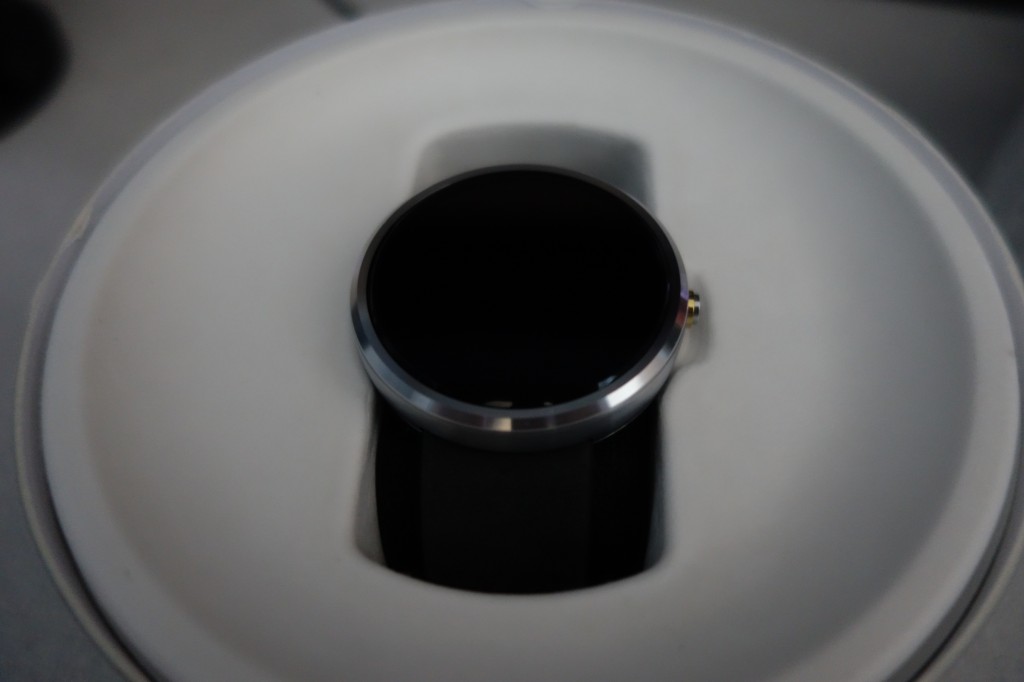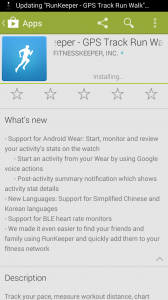I won’t bore you with reiterating my initial impressions of the Moto 360 as a fitness device, but I learned enough new things during a bike ride this morning that I thought it was worth sharing in a second post.
- Battery drain was about the same the second day, so it’s pretty consistent in that regard.
- I really wish there was a way to set the 360 so that pressing the physical button would wake the watch to whatever app you were using, rather than to the watch face, as I think a huge amount of battery life could be saved that way. Considering I already have to tap the screen to make the RunKeeper UI readable in bright light anyway, this wouldn’t be any more trouble. I can, of course, still manually sleep/wake the device – and may try that on my next run to geta better feel for battery life when used that way – but then it requires more swipes to get back into the RunKeeper UI.
- The Moto 360 has outdone my FitBit in an important way – it surprisingly managed to count steps while bike riding, something I’ve only ever convinced my FitBit to do when it’s clipped to the very bottom of my bike shorts, near my knee. I’ve never used a wrist-worn FitBit, but I’ve heard those aren’t very good at tracking bike rides, either. I’ve been looking forever for a fitness device that would properly track my rides, and I may have finally found it. Here’s an example of how they compared, with my FitBit worn as-described above:

- It seems as though the 360 once again passively recorded my heart rate, although there are two included apps used for heart rate monitoring, and they gave me conflicting info. One, “Heart Activity”, seemed to think I’d done 30 minutes of exercise:

 The other, Heart Rate, seems to think I’ve been Inactive the entire morning:
The other, Heart Rate, seems to think I’ve been Inactive the entire morning:
- This leads into my one major issue with the 360 as a fitness tracker, which is that it seems pretty great at collecting data, but not very good at aggregating it. I’m hopeful this will change with the release of Google Fit in Android L, but right now, it’s confined to the watch and, apparently, Motorola’s servers, at least after I adopted in to the Wellness Profile section of the Motorola Connect app. Until that data is used elsewhere, though, my FitBit will stay in my pocket, as I use it not just for the data, but for how that data interacts with services my MyFitnessPal.
Overall, I’m pretty optimistic about the possibilities of the Moto 360 as a fitness device. I don’t think it will replace true dedicated all-fitness devices like an expensive GPS watch, but I can certainly see it replacing the need to carry both a smartwatch and an ambient fitness tracker.
I still have a few things I want to test – I want to see how the Moto 360 responds to my workouts on a treadmill and stationary bike, and I want to see how battery life performs for rides/runs if I manually toggle the display off. My theory is that it will accurately record the treadmill and not the stationary bike, but I’ve already been pleasantly surprised, so who knows? After all of that testing, I’ll make a final post with my findings – probably sometime early next week.