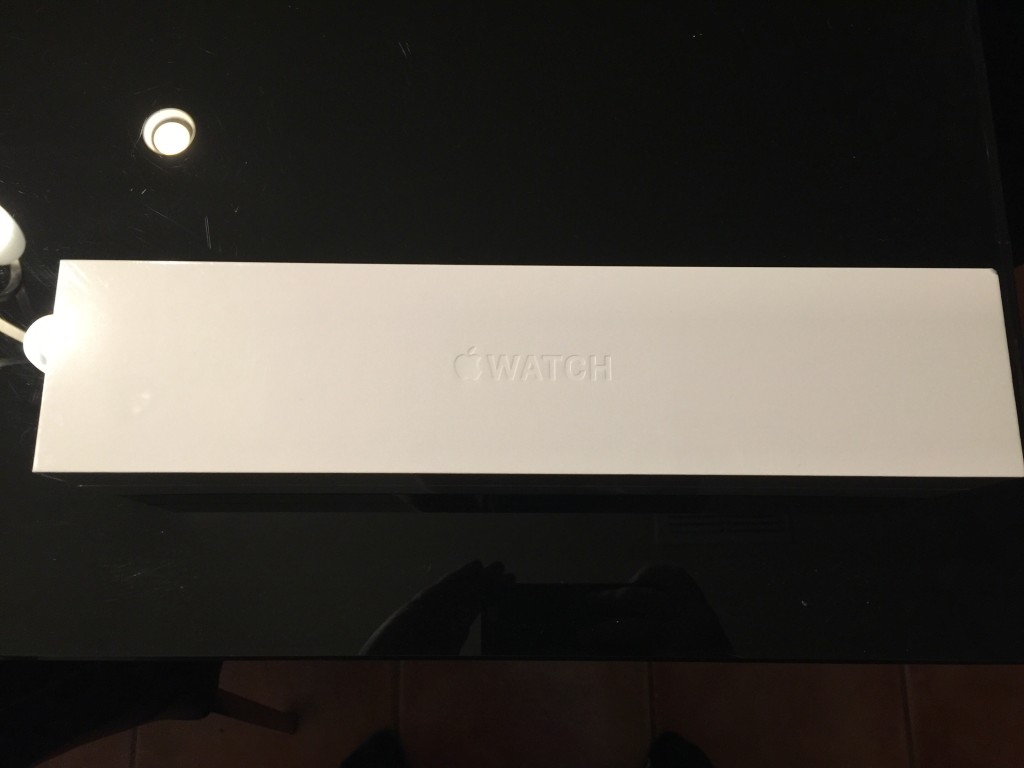A few (very, very quick) impressions:
- Build quality, even on the Sport model, is unsurprisingly fantastic.
- Setup process was fairly straightforward, though I continue to wonder how fast non-techies will take to it. Even something as simple as configuring your watch face may cause people to people stumble. Makes me wonder how many Apple Watches will be left on the default face configuration.
- Speaking of faces: most of the built-in ones are actually pretty lame, though there are a few standouts, and you’ll probably find something you like. Solar, Astronomy, and Motion are all gorgeous, though none of them have complications, which limits their actual utility.
- The UI seems mostly snappy, though it has the occasional Moto 360-esque hiccup. It’s smoother than I expected based on reviews, for whatever that’s worth.
- Speaking of which – third-party app performance seems to vary, but generally are surprisingly different. From reviews, I expected a disaster, but most of the ones I care about (Wunderlist, Dark Sky, Alarm.com, Evernote) all seem perfectly usable.
- I still can’t believe there’s no Reminders app. Come on. At least I can use Wunderlist or Evernote for shopping lists, I suppose.
More impressions coming in the next few days! I’m excited to see how it holds up during a long bike ride, and if my leg is feeling better, I’ll take it out for a run soon. I’m also curious how it tracks my Just Dance “workouts”.